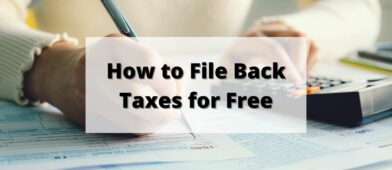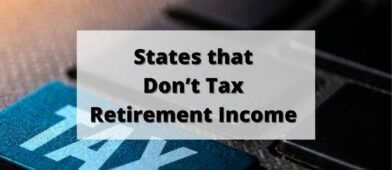There are a lot of tax benefits when you own your home.
Some people overstate how valuable they are, as if the tax benefits alone justify homeownership (they don’t), but they exist. And to take full advantage, you need good records.
The biggest benefit is the home appreciation exclusion of $250,000 ($500,000 if you are married filing jointly). If your home appreciates and you sell it, you can exclude that amount from your taxes – you don’t owe capital gains on it.
Good records are important because some home-related expenses are classified as improvements and increase the cost basis of your home. Others are considered “maintenance,” which do not increase the cost basis of your home.
This means that some of your expenses have the benefit of reducing your future tax burden when you sell your home, so it would benefit you to keep a good record!
How does this work?
Table of Contents
How does the Home Appreciation Exclusion Work?
The home appreciation exclusion is straightforward – you can claim it if you satisfy the ownership and use test.
The ownership and use test is that you owned and lived in your home as a principal residence for at least two of the five years before you sold it. It doesn’t have to be a continuous period, as long as your residence sums up to more than two of the last five years.
If you do, you qualify.
If you didn’t live there, there are still some exceptions that allow for a partial exclusion. The most common of those include if you are selling it due to:
- a job change,
- divorce,
- doctor’s recommendation
If there was a good reason (you have to speak to a tax professional on whether you qualify, but IRS Publication 523 covers them on page 6), you can often claim a partial exclusion based on your actual time living there. Since the requirement is 2 years, if you have a good reason then you can get a partial exclusion. If you only lived in the house for one year, you get 50% of the exclusion.
Again, for these exclusions, speak to a tax professional to get specifics. There are additional exceptions (the best of which is if you move into a nursing home, then your period is lowered to one year) so check those.
Now that you know who qualifies for the appreciation, we have to calculate how much gets excluded based on the sale price. For that, we start with calculating your tax basis.
How to Calculate Tax Basis on a Home
Tax basis is the cost basis of the home at the time of sale. They mean the same thing, just a different term.
The tax basis is based on the original purchase price (including expenses) plus the cost of improvements but minus depreciation and casualty losses and insurance payments.
We know our original purchase price and the closing costs, that’ll be what’s listed on the sale documents.
What we are missing are improvements, depreciation, casual losses, and insurance payments.
You typically won’t be claiming any depreciation on your house (if you do, you probably have a tax person who can help you with this).
And as for casualty losses and insurance payments – those are less common but you will have the checks and expenses for that. You can keep track of those just like improvements in my system below.
Now, let’s talk about improvements vs. maintenance.
What is an Improvement?
What makes an expense an improvement and what makes it maintenance?
For tax purposes, we know the difference is important. An improvement will increase the tax basis of the property. Maintenance is just an expense (and you won’t recapture it in the sale).
There are some clear-cut examples of both. If you replace a light bulb, that’s something we can all agree is maintenance.
What if you replace a faucet? It’s technically improving a home, as the faucet is “better” than the existing faucet, right? But the IRS doesn’t consider it an improvement. They consider it general upkeep because you replaced the faucet for a reason, probably because it was leaking or rusty, or failing.
Finally, anything that has a life expectancy of less than one year is not considered an improvement.
By rule, a home improvement is something that adds to a property’s value, prolongs the property’s life, or adapts it to new uses. The IRS lists qualifying improvements, as well as all the rules, in Publication 523.
Here they are:
Additions
- Bedroom
- Bathroom
- Deck
- Garage
- Porch
- Patio
Lawn & Grounds
- Landscaping
- Driveway
- Walkway
- Fence
- Retaining wall
- Swimming Pool
Exterior
- Storm windows/doors
- New roof
- New siding
- Satellite dish
Insulation
- Attic
- Walls
- Floors
- Pipes and ductwork
Systems
- Heating system
- Central air conditioning
- Furnace
- Ductwork
- Central humidifier
- Central vacuum
- Air/water filtration systems
- Wiring
- Security system
- Lawn sprinkler system
Plumbing
- Septic system
- Water heater
- Soft water system
- Filtration system
Interior
- Built-in appliances
- Kitchen modernization
- Flooring
- Wall-to-wall carpeting
- Fireplace
If you’re like me, there are several “improvements” that I would have listed as maintenance!
If you get landscaping, that is an improvement if it’s of a more permanent nature. For example, a lawn service that mulches your plant beds and mows your lawn is not considered an improvement – that’s not “landscaping” for tax purposes.
When you pay to install bushes, trees, or more permanent features, then it’s an improvement. If you decide to rip it all out and replace it, the first “landscaping invoice” is no longer an improvement. The new landscaping is but the previous one isn’t.
Major house features that get replaced are improvements. If you replaced carpeting in your home, that’s considered an improvement because it has a life expectancy greater than a year and improves your home. If you live in the house long enough to replace that carpet, the expense of the first carpet no longer adds to the value of the home (because it no longer exists). The same goes for a water heater or other major fixed appliance.
Finally, there are expenses you might think of as maintenance but because you did it as part of an expansion project, they are considered improvements. If you are building an addition and need to remove a few trees, that’s now part of the improvement. Normally, cutting down trees is not considered an improvement.
Finally, if you received any credits or subsidies for improvements, you have to reduce the value of the improvement by the credit or subsidy – no double dipping!
If you live in a condo, you also get part of the value of capital improvements made by the homeowner’s association. The HOA will be able to tell you your pro rata share of the improvement is on your cost basis. It’s often calculated based on units so if you own one unit in a 100 unit condo, you get 1% of each capital improvement made in the common areas.
How to Keep Accurate Records
Now for the fun stuff – what’s the best way to keep accurate records of home improvements?
I have a simple two-part system.
1. Maintain an Excel Spreadsheet Log
This excel spreadsheet has a lot of all the improvements and expenses we have associated with the house along with the date of the invoice. I add brief notes to remind me about the expense too. This also keeps a running total of my estimate of the tax basis.
This is easy to maintain and far better than throwing my receipts in a box and hoping to sort it all out later. We don’t make changes often so each update is trivial.
When in doubt about improvement or maintenance, I put it in. If I later realize it’s not an improvement, I can remove it. It’s harder to remember something that happened many years ago in the hopes it may apply.
As for implementation, this excel spreadsheet log is just a tab in our Net Worth spreadsheet.
As an aside – one quick peek at this spreadsheet shows the folly of arguing that owning a home beats renting a home in all situations. We’ve spent a lot of money (6% of the cost of our home, over the course of almost ten years) on tax-relevant “improvements” that simply replace existing major systems (water heater, fencing, well pipe, etc.). This isn’t counting the actual maintenance items that we aren’t recording because there are no tax benefits. Owning a home is not always better than renting!
2. Keep Electronic Records of Invoices & Receipts
I keep scanned records of all expenses in a folder. Most of them arrive as an invoice in a PDF by email (I label those in Gmail with “Home Improvement” so I can search it easily later on), so it’s an easy “Save to folder.”
I rename them “April 25, 2024 – [vendor] – [short description].pdf” and save them in a folder titled Home Improvement. It matches up with the Excel spreadsheet log so it’s easy to find.
It all fits nicely into our electronic filing system, which I described here in our system for storing important documents.
Tax and Time Savings When Selling
When it comes time to sell the home, we’ll have an Excel file that accurately captures what we’ve done to the home and then can add in any final closing costs we pay to reach an accurate tax basis without much extra work.
We don’t plan to sell for another twenty years but when we do, the last thing I’ll want to do is sort through 30+ years of receipts and play financial forensic detective!
Do you do something similar? Do you have a good system you like?