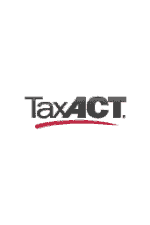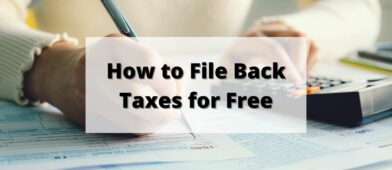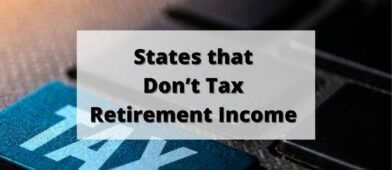Filing taxes is an annual practice that most of us try to do as quickly as possible and at the lowest cost. TaxAct is a popular tax software that can produce the same results as the more expensive platforms. TaxAct used to be among the cheapest tax software, but this year, 2024, it’s not. It’s not the most expensive, but it’s also not the cheapest.
TaxAct offers a free plan plus three paid plans: Deluxe, Premier, and Self-Employed. Then, each plan has an upgraded version, allowing you to speak with a tax expert.
Deluxe supports unemployment income, student loan and mortgage interest, and itemized returns. Premier supports the sale of a home, the sale of investments, and foreign bank accounts. Self-employed supports business income.
Table of Contents
- Is TaxAct Really Free?
- Online Filing Options
- Deluxe
- Pricing for Other Tax Situations
- Receiving a Refund
- TaxAct Features
- Step-by-Step Interview
- Xpert Assist
- Data Import
- TaxAct Mobile App
- Real-Time Refund Calculator
- Deduction Maximizer
- $100k Accuracy Guarantee
- Audit Assistance
- Seven Years of Tax Return Access
- Is TaxAct Easy to Use?
- Is TaxAct Secure?
- TaxAct Advantages & Disadvantages
- Who Should Use TaxAct?
- TaxAct Alternatives
Is TaxAct Really Free?
TaxAct offers free online tax prep for non-itemized simple tax returns that can include these income streams:
- W-2 income
- Unemployment income
- Retirement income
- Child tax credits
- Earned income credits
Unfortunately, it costs to use TaxAct if you earn self-employed income or sell investments. Filing an itemized tax return or deducting student loan interest payments also incurs a fee.
There isn’t a maximum income limit to qualify for the free version of TaxAct. Instead, how much you pay depends on which taxable events you report.
Online Filing Options
The easiest way to file your taxes with TaxAct is by using their online software. No download is necessary, and you can use your phone or computer to prepare your returns. Preparing your return online also lets you file your taxes for free.
| Version | Price |
|---|---|
| Free | Federal: $0 State: $39.99 |
| Free with Live Tax Assist | Federal: $59.99 State: $39.99 |
| Deluxe | Federal: $24.99 State: $44.99 |
| Deluxe with Live Tax Assist | Federal: $84.98 State: $39.99 |
| Premier | Federal: $34.99 State: $44.99 |
| Premier with Live Tax Assist | Federal: $94.98 State: $44.99 |
| Self-Employed | Federal: $64.99 State: $44.99 |
| Self-Employed with Live Tax Assist | Federal: $124.98 State: $44.99 |
Free
- Federal cost: $0 ($59.99 with optional tax assistance)
- State cost: $39.99
Qualifying simple tax returns can file federal returns for free and state returns only $39.99. The tax situations that can file for free with TaxAct are similar to most online tax prep software.
You can prepare a non-itemized 1040 Individual Income Tax Return. It’s possible to claim these income streams, tax credits, and tax deductions in the Free edition:
- W-2 income
- Retirement income
- Unemployment income
- Child tax credit
- Earned income tax credit
- Dependents
- Tuition and fees
Those currently making student loan payments will need to pay to use TaxAct to claim the student loan interest deduction. However, current students can deduct tuition and fees for the current year.
You can import returns from prior years, and you get tech support. You do not get any assistance with your actual taxes, however. If you have tax questions, you’ll have to add on their Xpert plan for $59.99.
These standard features can make filing a free tax return easier:
- Import prior-year tax return from TurboTax, H&R Block, or TaxAct
- Online tax glossary for self-help
- Chat, email, and phone technical support
- FAFSA assistance
- One year of online return access and six years of PDF access
- Real-time filing status updates by text or email
Deluxe
- Federal cost: $24.99 ($84.98 with optional tax assistance)
- State cost: $44.99
If you want to itemize, deduct student loan interest, or claim dependant care credits, then you’ll need to upgrade to TaxAct Deluxe. Parents, homeowners, and those with student loan payments are most likely to need this version.
The TaxAct Deluxe edition covers everything in the Free version, plus:
- Itemized deductions
- Adoption credits
- Child and dependent care
- Deductible student loan interest
- Mortgage interest
- Real estate taxes
- Health Savings Account (HSA) contributions
It you have charity contributions may appreciate the Donation Assistant that tracks the value of cash and physical donations.
You’ll get the same support technical support options accessibility as the free plan via phone, email, or chat. Screen sharing is available with the chat support option.
You can look for answers to your tax questions in the free TaxAct online library, but if you want to speak to tax professional you’ll need to get the Xpert Assist which will cost an additional $59.99.
Premier
- Federal cost: $34.99 ($94.98 with optional tax assistance)
- State cost: $44.99 State
If you sold a home, any investments, or received a 1099-k then you’ll need to upgrade to the Premier plan. These tax events report on a Schedule D (Capital Gains or Losses) and Schedule E (Supplemental Income and Loss).
Premier includes everything from Deluxe and:
- Stock, gains and losses
- Sale of home (primary residence or investment property)
- Rental property income
- Royalty and Schedule K-1 income
- Foreign bank and financial accounts
The TaxAct tax software will guide you through the process of reporting your investment and real estate gains and losses. It’s possible to import the end-of-year brokerage documents from select online brokers. If a direct import isn’t possible, you can upload a CSV file.
You get tech support included, but if you have questions about your taxes you’ll need to add on Xpert Assist for an additional $59.99.
Self-Employed
- Federal cost: $64.99 ($124.98 with optional tax assistance)
- State cost: $44.99
If you earn self-employment, freelance, or farm income, you’ll need to opt for the Self-Employed version. This version allows you to file a Schedule C and Schedule F
Self-Employed incudes everything from Premier, plus:
- Freelance income
- Business income
- Farm income
- Personalized business deductions
- Depreciation
- Year-round resources
The Self-Employed version also helps you calculate your business depreciation and next year’s estimated taxes.
As with the other plans, Self-Employed comes with tech support but if you have tax questions you’ll have to add on the Xpert Assist feature which costs an additional $59.99.
Pricing for Other Tax Situations
TaxAct supports several other tax return types:
- Tax-exempt organizations (Form 990)
- Estates and Trusts (Form 1041)
Both versions cost $124.99 for the federal return and $54.99 per state.
Receiving a Refund
If you qualify for a tax refund, TaxAct won’t charge any extra fees for these payout methods:
- Direct deposit
- Paper check
- American Express Serve prepaid debit card
There is a $49.95 fee if you choose to pay the TaxAct product fees from your refund amount. Immediately paying TaxAct when you e-file with a credit card or debit card lets you avoid this extra fee.
TaxAct Features
While TaxAct doesn’t boast as many features as other platforms, there are several that can make preparing your taxes easy.
Step-by-Step Interview
After selecting your TaxAct package, you complete your taxes with a step-by-step interview. You will answer different questions about these tax factors:
- Personal information
- Last year’s tax return
- Income
- Deductions
- Credits
- Taxes (i.e., Alternative Minimum Tax, self-employment tax)
- Miscellaneous (i.e., estimated taxes, disaster designation, combat zone)
You can skip around sections and bookmark questions to answer later.
Xpert Assist
To each plan you can add on unlimited access to a tax professional and get live help if you have tax questions. It cost $59.99 to add this feature to your return.
If you need help you submit a request and a tax pro will call you. You can ask questions and share your screen so they can give you the exact guidance you’re looking for. They are available Monday through Friday, between 8am and 5pm central time.
Data Import
TaxAct supports importing last year’s tax return from TurboTax and H&R Block. One can also upload a PDF copy of their prior-year return. The TaxAct mobile app can upload W-2 forms. Some online brokerages can upload documents but you can also upload a CSV document.
TaxAct Mobile App
The TaxAct Express app is available for Android and iOS devices. This free mobile app supports uploading your W-2 and driver’s license information. In-app chat support is available too.
Real-Time Refund Calculator
Like other tax prep software, an indicator displays your estimated refund or tax liability as you work on your return.
Deduction Maximizer
Many freelancers and real estate investors choose to hire a tax expert to prepare their taxes to avoid overlooking deductions. The Deduction Maximizer tool can produce similar results by helping you find any relevant deduction.
$100k Accuracy Guarantee
As you complete your return, TaxAct looks for IRS audit flags and reporting errors. Your tax return has an accuracy guarantee of up to $100,000. If TaxAct miscalculates your results, you receive the cash difference for the actual refund or tax liability when another tax software produces the accurate result.
This guarantee applies to the consumer 1040 federal and state tax returns but not the business filings.
Audit Assistance
TaxAct offers free audit assistance which is an online FAQs page. You can find answers explaining the different IRS forms or how to contact an IRS agent. The phone and chat support may not help you prepare for an audit.
They do not offer individuals live audit assistance, even for an addtional fee.
Seven Years of Tax Return Access
TaxAct provides one year of online access and six years of PDF access to each tax return. It’s possible to download and print a tax return during this period.
Is TaxAct Easy to Use?
Most people will find TaxAct easy to use. The step-by-step interview can make sure you don’t forget any tax details. You can also bookmark sections and return to them later. It’s possible to get the same results but at a lower cost.
Spending the extra money might be worth it for complex returns requiring plenty of manual entry. TaxAct has limited upload options that can make reporting sold investment and real estate income prone to reporting errors.
Technical support is free and available by chat, phone, or email.
For personal tax advice, an add-on package is available. TaxAct provides an online tax glossary that can answer common tax questions. Those wanting one-on-one assistance may find another platform more desirable.
Is TaxAct Secure?
Filing your taxes can be a prime opportunity for identity theft. TaxAct uses standard industry security measures to protect your sensitive information.
Some of the best security practices include:
- Two-factor authentication by email, phone, or Google Authenticator
- Social Security Number alerts (if TaxAct detects another tax return with your SSN)
- Complex password requirements
- Trusted device verification
- Device sign in history
- Customizable security rules
TaxAct encrypts each webpage as well.
TaxAct Advantages & Disadvantages
Like any packages, there are advantages and disadvantages to the platform:
Advantages
- Free online filing edition
- Can be cheaper than other tax software for complex tax returns
- Upload W-2s and other tax data
- Supports personal and business taxes
- Easy to use
- Ability to speak to a tax professional (for an additional fee)
- $100,000 accuracy guarantee
Disadvantages
- Student loan interest deduction doesn’t qualify for free file option
- Limited data import options
- No audit support
Who Should Use TaxAct?
TaxAct is a good option for those who can either qualify for the free filing option or are confident filing a return by themselves. While TaxAct doesn’t offer as many convenient features that making prepare a tax return easier, the product fees can be cheaper.
TaxAct Alternatives
Using other tax software can be better depending on your personal needs.
TurboTax
Many consider TurboTax to be the “gold standard” tax software, and they’ve lowered their prices this year to be more competitive. The free plan includes one state return and the student loan interest deduction.
Federal returns without any tax assistance will cost between $0 and $119 (even for self-employed), and state returns are $59 each. If you want to speak with a tax professional, it will cost between $89 and $209 for federal and $64 per state.
TurboTax also offers the option to have a tax pro do your taxes for you. This starts at $119 for the federal return and goes up from there, depending on the complexity of the return. The state return is $64 per state.
Here’s a breakdown of the different TurboTax versions.
H&R Block
H&R Block offers online and local tax prep services and offers more features than TaxAct. Its free plan includes the student loan interest deduction and one free state, which TaxAct does not.
Their paid plans are between $35 and $85 for federal returns and each state is $37. They don’t offer live human tax support for their online software. They do have an AI tax assistant where you can ask tax questions. If you want human support, you’ll need to head down to your local H&R Block office.
Cash App Taxes
Cash App Taxes offers free returns, even for most complex tax situations, including self-employment income, rental properties, or selling investments. It is free to file both at the federal and state level. Each tax return also includes free audit defense, but there is no option to talk to a tax pro.
Some situations won’t qualify for Cash App Taxes, the most common being that you can’t file in multiple states. So, if you moved to a new state during the year, you won’t be able to file with Cash App.
Our comprehensive Cash App Taxes review will explain more.