Figuring out which is the best tax software for you comes down to a few factors.
First, you'll want to understand the complexity of your taxes. Simple taxes typically include W-2 income and the standard deduction, while complicated taxes usually include a small business. Then, there is everything in between, which includes things like rental income or sold investments.
Next, you'll want to consider how much support you need. Are you comfortable doing your taxes without assistance, or do you want to just hand them over to a tax pro? Or maybe something in the middle, where you file them yourself, but you have a tax expert on hand to answer questions.
No matter which combination of complexity and support you need, there is a tax software that can help you.
| Software | Best For | Learn More |
|---|---|---|
| Best Overall | Learn more | |
| Best Free Tax Software | Learn more | |
| Best for In-Person Assistance | Learn more | |
| Best Budget Tax Software | Learn more | |
| Best Accuracy Guarantee | Learn more |
TurboTax: Best Overall
Best For: Those who want all the bells and whistles
Free plan includes state: Yes | Tax Assistance Available: Yes | Full Audit Support Available: Yes
➕ Free plan includes a state return
➕ Live tax assistance available
➕ Informational audit support included
➖ Can be more expensive than competitors
DIY Edition: $0 – $119 (federal)
Live Assisted: $0 – $209 (federal)
Full Service: Starts at $119 (federal)
Each state: up to $64
TurboTax continues to be the best tax preparation software overall. While this perennial favorite isn’t the cheapest, TurboTax offers more features than most alternatives.
If you qualify for the free version and file before March 31st, 2024 you can add on live tax assistance for free. You will not find this option at any other tax preparation software.
TurboTax has three plans that are based on how much assistance you want.
Do it Yourself Edition
- Federal: $0 – $89
- State: $0 – $39
As the name suggests, the Do it Yourself edition of TurboTax doesn't include any tax assistance. But it's also the cheapest version. In fact, if your tax situation qualifies, you can get both your federal return and your state return for free.
You can file simple tax returns for free with TurboTax when you only have these tax details:
- W-2 income
- Claim a standard deduction
- Limited interest and dividend income (reported on a 109-DIV or 1099-INT)
- Student loan interest
- Earned income tax credit
- Child tax credits
File for free with TurboTax Free Edition. ~37% of taxpayers qualify and it includes Form 1040 + limited credits only. File for free with TurboTax Free Edition. For simple tax returns only. Not all taxpayers qualify.
If you do have a more complicated tax situation the software will let you know that you'll need to upgrade one of the paid packages.
If you want to itemize, you'll have to upgrade to a paid plan. This will cost you $39 for your federal return and $39 for your state return.
If you have freelance income, small business income, a rental property, or if you sold stocks or crypto you'll need to upgrade to the highest level plan which is $89 for your federal return and $39 for your state return.
Live Assisted
- Federal: $0 – $169
- State: $0 – $49
Live Assisted allows you to add on the ability to speak with a tax professional about your specific tax situation. They can answer questions about the software as well as answer tax questions.
❗If you qualify for the free version and want live assistance, you can add it for free until March 31st, 2024, which is amazing. If you don't qualify for the free version, you'll pay either $89 or $169, depending on the complexity of your taxes.
This plan also includes the option to have a tax pro review your return before you file it.
Full Service
- Federal: starts at $89
- State: $49
With the Full Service plan, you just hand over your taxes to a pro, and they complete them for you. Exactly what you will pay will be determined by the complexity of your taxes, but if you just want to skip the whole thing, this is definitely an option.
Here's our full review of TurboTax.
Cash App Tax: Best Free Tax Software
Best For: Those who want a completely free plan and don't need tax assistance
Free plan includes state: Yes | Tax Assistance Available: No | Full Audit Support Available: Yes
➕ Completely free for most situations
➕ Full audit support included
➖ No live assistance available
➖ Multiple state returns don't qualify
➖ Must file on the app
Pricing: $0
Cash App Taxes is completely free and includes most tax situations, including small businesses. One item of note is that you can't file multiple state returns. So, if you earned income in two states, you can't use Cash App.
You also have to do your taxes through the app, which may be too cumbersome if you have complicated taxes, such as small business owners.
It also comes with free full audit support, which you will not get with other tax software.
Here's our full Cash App Taxes review.
H&R Block: Best for In-Person Tax Prep Assistance
Best For: Those who may want in-person assistance
Free plan includes state: Yes | Tax Assistance Available: Yes | Full Audit Support Available: Yes
➕ Free plan includes state
➕ In-person tax expert support
➕ AI tax assistant on all paid plans
➖ Audit support is only available if you file with a tax professional
➖ No way to add human support without filing with a tax pro
Free Online: $0
Deluxe Online: $35 (federal)
Premium Online: $65 (federal)
Self-employed: $85 (federal)
Each state: up to $37
H&R Block has four plans, one of which is free. All paid packages get access to an AI tax assistant. If you want a human tax pro you'll have to upgrade all the way to having H&R Block file your taxes. There is no hybrid option where you file your taxes with the ability to ask questions.
Free Online
- Federal: $0
- State: $0
H&R Block's free plan is fairly comprehensive. It includes:
- W-2 income
- Social Security income
- Unemployment income
- Interest income
- Education credits
- Earned income credits
- Child tax credit
It doesn't include itemized deductions, investment income, or small business income. Also, the free edition imports your prior-year tax return from most tax software competitors.
Deluxe Online
- Federal: $35
- State: $37
If you'd like to itemize, you will need to use the Deluxe Online version. You must also upgrade to this version to deduct home mortgage interest and real estate taxes on a Schedule A form. You can also use the Deluxe version if you have freelance income but no expenses.
Other perks the free version doesn’t come with include:
- Six years of online storage of tax forms and documents in MyBlock
- Technical support by phone and chat
Premium Online
- Federal: $65
- State: $37
You'll need the Premium Online version if you sold investments or earned rental property income. Note that you can auto-import your investment documents from select online brokers.
For tax assistance, you'll have access to an AI chatbot that can answer general tax questions. It will not be able to answer questions about your specific situation.
Self-Employed Online
- Federal: $85
- State: $37
The highest-tier Self-Employed Online is necessary when you have these tax return details:
- Import Uber driver tax information
- Advanced business tax deductions or asset depreciation
If you have business expenses to deduct, you'll need this plan. It includes the AI Tax Assist, allowing you to ask general tax questions but not questions specific to your situation.
FreeTaxUSA: Best Budget Tax Software
Best For: Taxpayers on a budget
Free plan includes state: No | Tax Assistance Available: Yes | Full Audit Support Available: Yes
➕ Free plan includes most tax situations
➕ State returns are inexpensive
➕ Lowest cost to add on tax assistance
➕ Pro / feature / positive
➖ Isn't completely free
Free edition: $0 (federal)
Deluxe: $7.99 (federal)
Live tax support: $39.99
Full audit support: $19.99
Each state: $14.99
FreeTaxUSA is perfect for people who want to get their taxes done as cheaply as possible but can't, or don't want to, use Cash App Taxes.
The free plan covers all tax situations and you can add access to tax professionals for just $39.99, which is cheaper than most other tax software programs. You can also add on audit defense for $19.99, this is full audit support where the agents will speak to the IRS on your behalf.
You can upgrade to the Deluxe version for $7.99, which gives you priority support and unlimited amendments.
Here's our full review of FreeTaxUSA.
TaxAct: Best Accuracy Guarantee
Best For: Those who want an accuracy guarantee
Free plan includes state: No | Tax Assistance Available: Yes | Full Audit Support Available: No
➕ Competitively priced
➕ Add live tax expert support to any plan for $59.99
➖ Free plan does not include a state return
➖ No audit support
Free: $0 (federal)
Deluxe: $24.99 (federal)
Premier: $34.99
Self-employed: $64.99
Each state: up to $44.99
The experience isn’t as fancy as TurboTax or H&R Block but TaxAct provides similar results. If you’re switching from one of these pricey tax prep programs, you can import last year’s return free of charge.
All of the tax software on this list offers accuracy guarantees, with most reimbursing you for the cost of the software and paying any penalties and interest that accrued. But TaxAct's accuracy guarantee also includes up to $100,000 in legal fees if you had to hire a lawyer.
Free
- Federal tax return cost: $0
- State tax return cost: $39.99
Note that you can't file for completely free with TaxAct. The federal return is free if you qualify, but the state return will cost you just about $40. You can add on live, human tax assistance for $59.99.
The free online version of TaxAct is similar to the other self-prepare software options. Supported tax events include:
- W-2 income
- Unemployment income
- Retirement income
- Child tax credit
- Earned income credit
- Current students
- Student loan interest
You can import last year's tax return from either H&R Block or TurboTax. You also get chat and phone technical support and self-help access to an online tax glossary consisting of over 300 tax terms.
Another nice perk can be getting assistance with completing your FAFSA for college financial aid.
TaxAct provides up to one year of online access and six years of PDF access to your return for the free prep option and the premium tiers.
Deluxe
- Federal: $24.99
- State: $44.99 per state
The Deluxe version covers everything in the free plan, but also includes:
- Itemized deductions
- Child and dependent care
- Mortgage interest
- Real estate taxes
- Unemployment income
- Health savings account (HSA)
- Adoption credits
Like the free plan, you get free technical support and online access to the self-help Answer Center library. You can also add on live tax assistance for $59.99.
Premier
- Federal: $34.99
- State: $44.99
The TaxAct Online Premier version is when you sell investments or a house, earn rental property income or have foreign bank and financial accounts. This version also supports royalty and Schedule K-1 income.
Premier covers everything in Deluxe and includes:
- Stock sales
- Home sale
- Rental income
- Schedule K-1 income
- 1099-K income and expenses
TaxAct has a Stock Assistant feature that allows you to import your trade data, which can save a lot of time. As with the other plans, you can add on live tax assistance for $59.99.
Self-Employed
- Federal: $64.99
- State: $44.99
You will need to use the TaxAct Self-Employed version if you have freelance income or business income and expenses.
The Self-Employed version covers everything from Premier and also includes:
- Freelance and self-employment income (Form 1099-MISC or 1099-NEC)
- Business and farm income
- Personalized business deductions
- Depreciation
You also get year-round planning resources to pay your business taxes and quarterly taxes. You can add on live tax assistance for $59.99.
Here's our full TaxAct review.
How to Choose the Best Tax Software
You'll want to understand your specific tax situation to decide which online tax preparation companies have the features you need.
Qualify for Free Tax Returns
There are many tax software platforms to choose from and comparing the options can be time-consuming. The best place to start is by seeing which software will most likely prepare your taxes for free.
Understanding exactly what your taxes consist of is important here. If you only have W-2 income and will take the standard deduction, then you can likely file with any tax software for free. Choose the one you feel more comfortable with.
Notice the cost of the state return as well. Just because the federal return is free, doesn't mean the state return is.
Cash App Taxes is completely free for most tax returns, but you have to do it through the app, which can be a bit of a headache.
Cost to File State Tax Returns
Many online tax prep programs advertise the cost of filing a federal return with highly visible lettering. However, state tax return prep costs can be a little harder to find. If you need to file one or multiple state tax returns, this “hidden fee” can add up quickly.
If you have several state returns to file, consider FreeTaxUSA. Most tax situations qualify for a free federal return, and state returns are only $14.99 each.
Also, be aware that just because a tax software advertises a free federal return doesn't mean that the state return is also free.
Compare Advanced Features
Once you have a ballpark estimate of how much it will cost to prepare your taxes, see which software has the best features. For example, spending a few extra dollars to auto-import your financial documents can be worth the time savings.
You might also choose a specific software for on-demand access to a tax expert for your tax questions. Cheaper tax software may only provide tech support when you need help navigating their platform.
Access to a Tax Professional
Most online tax software programs offer access to a customer service rep for tech questions. However, you'll need to talk to a tax professional if you have tax questions. This is rarely free, so if you think you may have tax questions, research how much it costs to add on access to a tax pro.
The least inexpensive way to access a tax pro is through FreeTaxUSA, you can add on this feature for just $39.99. If you want to skip the hassle, you can also have a tax professional do your taxes for you with both TurboTax and H&R Block.
Audit Support
If the idea of getting audited scares you, you can add on audit support for most online tax software when you file. You can't add it after you've been audited. It's kind of like insurance. You pay a small fee upfront and hope you never have to use it.
There are two kinds of audit support. One is informational, meaning that if you get a letter, you can call, and they will answer your questions and give you directions on how to handle it. But they will not write letters for you or appear in court.
The other is full audit support. This is where they will handle all of the details for you. They will speak to the IRS on your behalf. This is typically provided through a third-party service.
Who Should Use Tax Software
If you have a simple tax return, you will likely find online tax software simple and easy to use. Even if you are nervous about doing your own taxes, you may be surprised at how easy it actually is. Tax preparation software is set up to walk you through each step so you won't miss anything.
Even if you have a more complicated tax situation, you will probably find that tax filing software makes it easy to get your taxes done quickly and accurately.
If this is your first time filing your taxes and you don't feel comfortable, consider a tax preparation software that allows you to add on the ability to speak to a tax professional. This way, you'll have someone to ask if you get stuck.
TurboTax allows you to start with the Do It Yourself version and then add on Live Assistance for tax questions. Then, if that isn't enough help, you can upgrade to Full Service, where they take over and complete your taxes for you.
Who Shouldn't Use Tax Software
Business owners typically have an accountant file their taxes for them, especially if they are getting into more complicated tax situations, such as depreciation on assets.
Also, if the whole idea of doing your taxes stresses you out to the point where you'd rather avoid it entirely, then having an accountant do it for you might be the best idea. You don't want to procrastinate when it comes to doing your taxes.
Paying a little extra to ensure they are done accurately and on time will be worth the cost. It will help you avoid penalties and interest and save your sanity.
Summary
Which tax software is best will depend on your specific situation. If you have a simple tax return, you can likely file your state and federal income tax online easily. More complicated tax situations will require a little more digging to find the perfect solution.
What is your favorite tax prep software? Are you going to switch to a different platform this year?
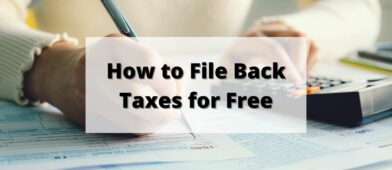

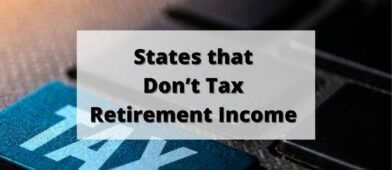

Leslie Watson says
I have used TaxAct and TurboTax in the past many times. However, when I started having 1099 income years ago, I had to either find another alternative (I like FREE), or start filing by mail again… So, a friend suggested freetaxusa.com. It is awesome and has a whole lot more FREE options than both TaxAct and TurboTax!! (And it saves your information year to year with no fee! What????) Try it out!
And to be honest, for the first 3 years, I did my taxes on both TurboTax and FreeTaxUSA to see if they were the same, and aha! they were!!!
FreeTaxUSA has gotten a lot of positive reviews and I’m not surprised they gave you the same result – they should! 🙂
Sonia Tian says
Last year, I first tried to file tax myself, I first tried TurboTax, but felt not easy. I am self-employed and had a part time, so it is quite complicated. After I tried freetaxusa.com, I also watched online tutoring, wow, I did it, with little difficult. I think I like freetaxusa.com better.
Thanks for sharing your experiences – I think some of those trickier situations (two sources of income, one of which is self employment) can be a challenge especially if the software doesn’t do a good job asking the right questions.
Cristina Steel says
We are ranchers and home business owners, we have always used Turbo Tax. This year 2021 – The online software is lacking on questions and forms. I review my 2020 & 2019 taxes to double check etc. and Turbo Tax isn’t populating Schedule K and others I have to manually pull it them. I cannot trust it this year. Also my daughter’s the IRS has no record efiled taxes, she called them directly & TurboTax says Federal was accepted. Her stimulus is not being direct deposited also because of TurboTax issues. I in search of another option this year for farmers/ranchers.