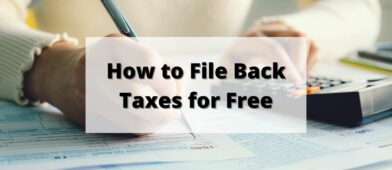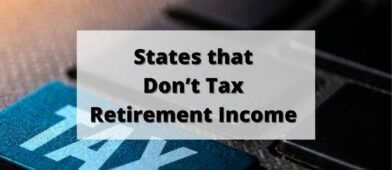H&R Block
Strengths
- Free option includes one free state return
- In-person access to tax pros
- Auto-import tax documents and W-2 forms
- Competitive pricing for simple and complex tax returns
Weaknesses
- Access to tax experts costs extra
- Cannot auto-import from every bank or online broker
- Can be more expensive than discount tax software
Imagine if doing your taxes was easy and inexpensive, and when you were finished, you felt confident they were done correctly.
Well, H&R Block offers several options that do exactly that. From free DIY online tax filing to in-person assistance with a tax pro – and everything in between.
The last thing you want is to pay for features you don’t need or to have lingering doubts that you didn’t do your taxes correctly.
They aren’t the cheapest, but H&R Block has been doing taxes since 1955. With their many service levels, from complete DIY to online assistance to in-person with a tax pro, you can be sure you are getting exactly what you need without overpaying.
This H&R Block review can help you decide if “Block” is the best tax software for you.
Table of Contents
- H&R Block Online Prices
- H&R Block Free Online
- H&R Block Deluxe
- H&R Block Premium
- H&R Block Self-Employed
- File with a Tax Pro Option
- Tax Refund and Payment Options
- Other Key Features of H&R Block
- W-2 Snapshot
- Auto-Import
- Deduction Calculator
- MyBlock Mobile App
- Spruce Card
- Refund Advance Loan
- Refund Transfer
- Expat Tax Tools
- Is H&R Block Easy to Use?
- H&R Block Guarantees
- Customer Support
- Is H&R Block Expensive?
- Is H&R Block a Good Place to Do Taxes?
- Who Should Use H&R Block?
- Who Should Avoid H&R Block?
- Positives and Negatives
- Summary
H&R Block Online Prices
There are several ways to file your taxes online using H&R Block. All returns start at the Free Online level. The return upgrades to one of the three paid tiers as your taxes become more complex. Below is an overview of how much H&R Block costs with its four filing options.
Also, it’s possible to get tax expert assistance with any plan. This add-on starts at $39.99 per return.
H&R Block Free Online
- Federal return cost: $0
- State return cost: $0
The H&R Block Free Online package lets you file one federal and one state tax return for free. This version is for simple, non-itemized tax returns that earn W-2 income but not self-employment income.
Supported Tax Situations
Below are some of the most common tax situations you can file for free:
- W-2 income
- Unemployment income (Form 1099-G)
- Dividends and Distributions (Form 100-DIV)
- Social Security income
- Retirement income
- Interest income
- Earned Income Credit (EITC)
- Child Tax Credit
- Student loan interest deduction (1098-E)
- Tuition and fees statement (1098-T)
Is H&R Block Free Online Really Free?
A surprising number of semi-complex tax returns can qualify for Free Online. But H&R Block charges a fee for these tax situations:
- Itemized tax returns
- Health Savings Account
- Investment gains or losses
- Earn rental property income
- Earn self-employment income
So, you won’t need to pay to file if your daily wages report on a W-2 form and you earn bank interest and stock dividends. However, you will pay if you sell stock shares – even if it’s only one share.
Purchasing add-ons like the tax pro Online Assist or an audit support package cost money.
You will also need to upgrade to a paid plan if you want live phone or chat support. You will also not have ongoing access to your return after you file. Paid versions will store the return for six years.
Special Features
The Free Online edition is the most barebones version of H&R Block that doesn’t include many assistance tools. However, if you have a simple return, access to the powerful tool suite isn’t necessary.
H&R Block offers several tools that make filing your taxes quick and easy:
- W-2 Snapshot
- Auto-import last year’s tax return (even if you didn’t use H&R Block)
- Real-time refund updates
The W-2 Snapshot tool prevents data input errors. You can use your phone to take a picture of your W-2 income tax forms, and H&R Block uploads the information to calculate your potential refund.
You can import your end-of-year tax documents for free depending on which bank and investing apps you use.
You will not be able to speak with a tax professional or get audit assistance on the free plan.
H&R Block Deluxe
- Federal tax return: $35
- State tax return: $37
If you itemize or have a Health Savings Account (HSA) will use the H&R Deluxe filing option.
Qualifying Tax Situations
The Deluxe version covers everything in the Free version and these additional common qualifying tax situations:
- Itemized federal tax returns
- Home mortgage interest
- Real estate taxes
- Basic freelancer and self-employment income
- Child and dependent care expenses
Those who earn independent contractor income reported on IRS Tax Form 1099 can use the Deluxe filing option. However, they will not be able to take deductions for expenses. For example, a virtual assistant who works from home may have income from this job but no expenses.
Those who have business expenses will need to upgrade to the Premium option. Say, the virtual assistant from above purchased a computer to use for work, or they want to take a home office deduction, they would have to upgrade to the Premium version.
AI Tax Assist
You won’t have access to a live tax pro, but you will have unlimited chat availability with an AI tax assistant. This can help you with things like information about tax forms, tax changes, guidance with the software, and questions related to tax prep.
It will not be able to give you personalized advice on your specific tax situation. You will need to file with a tax pro to get one-on-one advice.
Live Tech Support
Live chat and phone support is standard with the three paid filing options. This service provides technical help to navigate the H&R Block platform but not tax advice.
Online Document Access
The three paid filing options also include six years of online access to prior-year returns.
The Free Online addition provides limited future online access after the next tax season starts.
H&R Block Premium
- Federal tax return: $65
- State tax return: $37
H&R Block Premium includes everything in Deluxe, but also includes investment income, rental property income, and small business expenses.
Qualifying Tax Situations
- Report stock, bonds, and other investment income (Schedule D)
- Crypto sales
- Rental property income (Schedule E)
Advanced Calculators
H&R Block lets you use a calculator during the tax interview. These calculators help you tabulate your taxable income and deductions from selling assets or earning side hustle income.
These calculators help you factor in tax situations like a home sale, gift and inheritance assets.
Import Investments to H&R Block
If you’ve sold investments in the past, reporting your transaction details can be quite time-consuming.
Many investing apps integrate with H&R Block as it’s one of the most popular tax software, which means you don’t have to type in your transactions manually – saving time and decreases your risk of errors.
You can look for import tools from H&R Block or directly from your broker or bank.
H&R Block Self-Employed
- Federal tax return: $85
- State tax return: $37
Small business owners will need to choose the Self-Employed package.
H&R Block walks you through the self-employment tax interview to find industry-specific deductions.
Other standard features include:
- Deduct small business expenses
- Track expenses, mileage, and receipts all year
- Calculate depreciation
Easy Uber import
If you are an Uber driver you input your information directly from your Uber account.
File with a Tax Pro Option
- Starts at $89
If you want help from a human tax professional you’ll need to select the option to file with a tax pro. You can meet with your tax pro virtually or in person.
Exactly how much you’ll pay will depend on the complexity of your tax situation. Spending the extra money can be worth the time savings and additional peace of mind.
With this option, you gather your tax documents and an H&R Block tax pro prepares your return. You can review the return before they file.
Tax Refund and Payment Options
Paying H&R Block by credit card or debit card is the best option to avoid extra fees. If you can’t swing the cost of filing right now, paying with your tax refund is possible, but that costs an additional $39.
H&R Block offers these options to receive your refund:
- Direct deposit
- Paper check
- Spruce card
If you need a place to receive a direct deposit but can pay for your return at the time of service consider the Spruce Card refund option. You will receive a pre-paid debit card where your return will be deposited when it is issued from the IRS. You can even get it up to six days early.
There are no additional fees for the Spruce card.
Other Key Features of H&R Block
Here are some of the key features of using H&R Block:
W-2 Snapshot
You can use the H&R Block Tax Prep and File mobile app to take pictures of your W-2 to upload the tax form boxes automatically.
This feature has been around for several years and used to only be available for the paid versions. It’s now available for all H&R Block users, including Free Online.
Auto-Import
H&R Block can auto-import last year’s tax return from any tax software or local tax preparer. You simply need to upload a PDF of the return and H&R Block fills out the basic information for this year’s tax season.
It’s also possible to import brokerage and bank tax forms directly to H&R Block. Many brokers and banks integrate with H&R Block. However, TurboTax appears to have more auto-import capabilities.
Deduction Calculator
When filing an itemized return and you deduct charity donations, the H&R Block Deduction Calculator can be useful. You can use this calculator to determine the value of your physical donations and cash donations.
MyBlock Mobile App
There are two H&R Block mobile apps. The first app, H&R Block Tax Prep and File, is for preparing and filing the tax return. You also use this app for the W-2 Snapshot.
Depending on which ongoing H&R Block features you use, you can download the MyBlock mobile app.
The MyBlock app offers these features:
- Upload business receipts during the year
- Track charity donations
- Access prior-year tax returns
- Manage H&R Block Emerald Card balance
- View personal credit score
- Manage Tax Identity Shield membership
This app can make preparing for next year’s tax season easier as you store your tax details in real-time using the virtual tax organizer.
Spruce Card
The H&R Block Spruce Card is a reloadable prepaid debit card that can be a good option if you don’t have a bank account to receive a tax refund. There are no fees, and you can get one at a local H&R Block office or request one when filing online.
In addition to receiving a tax refund, the Spruce Card can also receive payroll, stimulus check and unemployment benefits. Cardholders can load checks and cash but fees may apply.
Refund Advance Loan
If you file with a tax pro, you can receive a tax refund advance of up to $3,500. H&R Block issues the refund as a 0% APR loan with no fees, allowing you to get your tax refund up to 21 days sooner. The proceeds can be sent to an Emerald Card or a Spruce account, you can’t get the funds sent to a bank account but you can transfer the funds by check or ACH (once) from an Emerald Card or Spruce account for no fee.
Refund Transfer
If you can’t pay your tax prep fees upfront, you can pay an extra $39 for a Refund Transfer fee. H&R Block withholds the $39 payment plus the additional prep fees from the refund balance. The remaining balance is deposited into a temporary bank account.
Expat Tax Tools
H&R Block can help expatriates file their United States tax returns. It’s possible to file by yourself or hire an advisor. Filing fees start at $99.
Is H&R Block Easy to Use?
Is H&R Block easy to use? The answer is “yes” for most who use computers or mobile apps regularly.
The web platform or mobile app can be easier to navigate than most discount tax software as H&R Block due to the extensive interview process and auto-import tools.
However, TurboTax continues to be a little easier to use yet both programs produce the same results and H&R Block can be cheaper in more instances.
The paid options have live chat and phone support to resolve technical difficulties.
H&R Block Guarantees
100% Accuracy Guarantee – H&R Block reimburses up to $10,000 in penalties and interest if their software makes a calculation error.
Maximum Refund Guarantee – If you find a calculation error, H&R Block lets you file an amended return for free and will reimburse you for the fees you paid to process your original return. You will need to discover this error and show it to H&R Block.
No Surprise Guarantee – You can get 20% off next year’s tax prep fees if H&R Block fails to provide any of these four benefits:
- Upfront transparent pricing
- Transparent process
- Free audit assistance
- Free mid-year care check-in
Customer Support
H&R Block has an extensive knowledge base of tax questions and technical support questions. If you run into tax problems, start by referencing this database to see if it has what you need.
For additional help, phone and live chat support are available. Their phone support can be reached at 1-800-472-5625 from 8AM – 9PM Eastern Time, Monday to Sunday. Online chat support is available from 6AM to Midnight, Monday to Sunday.
Is H&R Block Expensive?
Like most online tax prep software, H&R Block offers a free tax filing option for simple tax returns. Not all companies offer a free state return, however. So, if you qualify for the free version, that will obviously be the least expensive way to go.
For the paid plans, H&R Block has competitive pricing for federal and state tax returns. Its not the cheapest, but it’s also not the most expensive. It’s a few dollars cheaper than it’s main competitor, TurboTax. Here’s a comparison of H&R Block vs TurboTax, head to head
If you want to spend the least amount of money possible, a platform like FreeTaxUSA is better from a price perspective. It has bargain pricing for federal and state tax returns.
Is H&R Block a Good Place to Do Taxes?
If you want in-person tax assistance, H&R Block is a strong option. You most likely have an H&R Block office near you. You can start your return online, and if it gets too complicated, you can switch over and speak to a local tax pro. That’s not something you can do with other software.
Who Should Use H&R Block?
H&R Block is a good option for these tax situations:
- File for free with student loan interest or education tax credits
- Want “hands-on” personal tax guidance
- Have a complex tax return
- Want to use W-2 Snapshot and auto-import tools
Who Should Avoid H&R Block?
H&R Block may not be the best option for those who:
- Want to pay the least amount possible
- Don’t value an in-person experience
Positives and Negatives
Pros
- Free option includes one free state return
- In-person access to tax experts
- Auto-import tax documents and W-2 forms
- Competitive pricing for simple and complex tax returns
Cons
- Access to tax experts costs extra
- Cannot auto-import from every bank or discount broker
- Can be more expensive than discount tax software
Summary
H&R Block is a reliable tax software and is great for those who may want to speak to a tax professional in person. An above-average amount of simple tax returns can file for free and the free version includes one state return. So it’s possible to file for completely free if you qualify.
Having add-on tax expert access for personalized advice is another positive for those who prefer hands-on help.