H&R Block and TurboTax are two of the most popular tax-preparation software programs available. Each has a well-deserved reputation for being an industry leader.
But which is the best between the two? Well, there’s no easy answer to that question. Both offer quality products with easy-to-use interfaces and affordable prices. However, depending on your needs, one may be better suited for you than the other.
Let’s compare the specific plans, services, and prices of each to help you make the decision as to which will work best for you.
Table of Contents
H&R Block vs. TurboTax Overview
To make your decision easier, the table below provides a summary version of the primary features of each service.
| Feature | H&R Block | TurboTax |
|---|---|---|
| Free Filing | Free federal and state | Free federal and state |
| Premium Plans | Deluxe: $55 Premium: $85 Self-Employed: $115 | DIY: Starts at $59 Live Assisted: Starts at $89 Full Service: Starts at $189 |
| Fee for State Returns | $37 (or $0 if you qualfiy) | $59 and up (or $0 if you qualify) |
| Import Returns from Competitors | Yes | Yes |
| Business Returns | Starts at $85 | Starts at $459 |
| Audit Assistance | No informational support, Full support available for a fee if you file with a tax expert | Informational is included, Full support for additional fee |
| Customer Support | Online and phone support; 24/7 AI support | 24/7 live support |
| Live Preparation Option | Starts at $89 | Starts at $119 |
Plan Options: H&R Block vs. TurboTax
H&R Block and TurboTax each offer a range of plan options, catered to varying complexities and filing needs. Both offer a free option, premium paid options, a self-employed option, and a business option. Both also offer the option to pay for online versions or to download software for desktop.
Free Products
The free filing options with both H&R Block and TurboTax are suitable for simple returns for W-2 employees, students, and taxpayers with dependents. Both can also help taxpayers with the earned income credit, student loan deductions, and child tax credits. Both are fee-free for both federal and state filings.
TurboTax’s free plan does not include unemployment income, however. So, if you received unemployment in 2023, you may want to consider H&R Block.
You may also want to consider whether you’ll need any tax prep assistance. Typically, both companies charge a fee for tax support with their free plans, but if you file before March 31, 2024, you can add on tax assistance with TurboTax for free.
At H&R Block, your only option for tax help is to upgrade all the way to the done-for-you service, where a tax pro will file your return on your behalf. You can add on a “Pro Review” feature for between $55 and $180.
File for free with TurboTax Free Edition. ~37% of taxpayers qualify and it includes Form 1040 + limited credits only. File for free with TurboTax Free Edition. For simple tax returns only. Not all taxpayers qualify.
Premium Products
For more complicated tax filings, both H&R Block and TurboTax offer tiered paid versions, but their pricing models vary.
H&R Block’s plans are based on how complicated your taxes are, then you can add on Pro Review, which means a tax expert will review your return before it is filed. They are not available to answer questions while you file, however. You can also have a tax pro prepare and file your taxes on your behalf. The exact price will be determined based on your individual return, prices start at $85 for federal and $70 per state.
With TurboTax, you first decide how much help you need (if any at all), and your plan price is then tailored to match your filing complexity.
| H&R Block | TurboTax | |
|---|---|---|
| Simple | Deluxe: $35, plus $37 per state Pro Review: $100, $37 per state Full Service: starts at $85, $70 per state | DIY: $59, plus $59 per state Live Assisted: $89, plus $64 per state Live Full Service: $119, plus $64 per state |
| Moderately Complex | Premium: $65, plus $37 per state Pro Review: $160, plus $37 per state Full Service: starts at $85, $70 per state | DIY: $59, plus $59 per state Live Assisted: $129, plus $64 per state Live Full Service: $299, plus $64 per state |
| Self Employed | Self-Employed: $85, plus $37 per state Pro Review: $180, plus $37 per state Full Service: starts at $85, $70 per state | DIY: $119, plus $59 per state Live Assisted: $209, plus $64 per state Live Full Service: $459, plus $64 per state |
- H&R Block Deluxe has everything available with the free version but also adds health savings accounts, itemized deductions, and freelance, gig work, and other self-employment income. Price: $35, plus $37 per state.
- H&R Block Premium has all the features of Deluxe but can accommodate investment income, including capital gains and losses, rental property income, cryptocurrency sales, and freelance and contractor income. Price: $65, plus $37 per state.
- TurboTax DIY can accommodate all tax situations but the price you pay will depend on how complicated the return is Price: Starts at $59, plus $59 per state.
- TurboTax Live Assisted features everything the DIY version offers but also includes an expert final review and year-long, on-demand help from tax experts. Price: Starts at $89, plus $64 per state.
- TurboTax Live Full Service adds an expert matched to your situation, who will do and file your taxes for you. Price: Starts at $119, plus $64 per state.
Self-Employed Products
For self-employed individuals, both H&R Block and TurboTax provide filing options specifically for entrepreneurs, contractors, freelancers, and gig workers. Both help you find deductions for your business and enable you to import data from expense-tracking programs.
- H&R Block Self-Employed enables you to claim expenses such as a home office deduction, business asset depreciation, and travel and entertainment. Directly import expenses from popular expense-tracking apps. Price: $85, plus $37 per state.
- TurboTax lets you do your self-employed taxes with any plan at TurboTax. The price you pay will depend on how much assistance you’ll need Price: Starts at $119, plus $64 per state for the DIY plan.
Here is a deeper dive into TurboTax pricing.
Live Support: H&R Block vs. TurboTax
H&R Block has a network of more than 9,000 offices across the US. This gives it one distinct advantage over its competitor: in-person support.
For an extra fee, you can file with a tax pro virtually or at a local H&R Block office. You can have your return done while you’re there or drop off your tax documents and come back to pick up the completed returns later. Fees start at $89 for the federal return, plus $70 for each state.
Remote help is also available with H&R Block, via live chat through AI Tax Assist, which offers 24/7 generative AI cha. However, this service is only included with the Deluxe, Premium, and Self-Employed products.
TurboTax also offers real-time support through its TurboTax Live feature. You can access assistance in preparing your return, with help from real tax experts.
TurboTax Live is available in two versions: Assisted and Full Service. With the Assisted option, you can have your tax return reviewed by a tax pro. The tax preparer can access your computer screen so you can work on your return together, this starts at $89. Or you can choose to have a tax preparer complete your return, this starts at $119.
Overall, both H&R Block and TurboTax offer convenient customer support, and both charge the same fee for assisted filing or preparation. The main difference comes down to whether you prefer to have the option of an in-person consultation with H&R Block over support with real tax experts via TurboTax.
Here’s our full review of TurboTax.
Guarantees: H&R Block vs. TurboTax
Both H&R Block and TurboTax offer a 100% accuracy guarantee, stating they’ll pay both the penalty and interest if they make an error on your return. They both also offer a maximum refund guarantee, promising to return your the fee paid to prepare your taxes if you get a bigger return or owe a smaller amount via another provider.
TurboTax’s returns come with informational audit support. This means that if you get audited you can call TurboTax and an associate will answer any questions you have. For an additional fee, you can add on full audit support. With full support an expert will represent you with the IRS, including writing letters or even appearing in court if needed.
H&R Block doesn’t offer informational support, but if you file with an H&R Block tax professional, you can add on full audit support for an additional fee.
Here’s our full H&R Block Review.
Pricing: H&R Block vs. TurboTax
The pricing model is one of the key differences between H&R Block and TurboTax. With H&R Block, you select a plan based on how complicated your taxes are — for example, if you need to include investment income or are self-employed. With TurboTax, you first determine the level of assistance you need (if any), and then plan prices increase with complexity.
In general, H&R Block offers slightly better pricing on its paid products, but they are so similar it’s really a matter of which company you prefer to work with.
If price is your biggest factor, you may want to check out our list of the best tax software. Neither H&R Block or TurboTax are the cheapest on the list, quite the opposite.
Who is H&R Block Best For?
The primary advantage of H&R Block is the ability to access in-person tax preparation from an H&R Block expert and to access audit representation. If you have complicated taxes or simply think you’d like the option for telephone or in-person help with your tax return, you’ll likely want to go with H&R Block.
Who is TurboTax Best For?
TurboTax can work for just about any taxpayer, from a simple, free tax filing to a business owner with extensive investment income. While TurboTax doesn’t offer phone or in-person support, it does offer chat support with a real tax expert.
For business owners, TurboTax works well with Quickbooks since they are from the same company. If you already use Quickbooks for your business accounting, then TurboTax might be the obvious choice.
Also, until March 31, 2024, TurboTax is offering tax assistance for free if you qualify for the free plan.
Bottom Line
There’s no clear winner between H&R Block and TurboTax. They’re two outstanding tax software services. And, not surprisingly, their service levels and pricing parallel each other.
To choose one or the other, carefully evaluate both your tax situation and your own ability to prepare your return. Then match that profile with the services offered by TurboTax and H&R Block.
The good news is you can’t go wrong here. Choose the one that appeals to you most and know you made a solid choice.
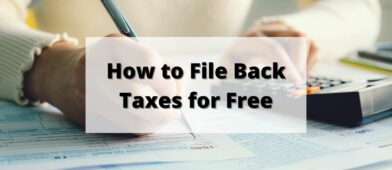

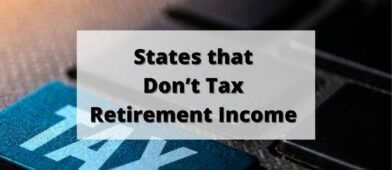

Leave a Comment: