Quicken does not charge for technical help.
Let me repeat – Quicken does not charge you for technical help.
A long time user of Quicken emailed me because she was having problems with Quicken. She'd been using it for twenty years and this year things started to go wrong, starting with being unable to transfer her banking information into Quicken (see our list of the best Quicken alternatives if you want to switch). She looked up Quicken's technical support number, called, and talked to someone who told her it would cost $500 to fix it.
FIVE HUNDRED DOLLARS!
Fortunately, the scammer asked for too much. If he had asked for $50 or $100, she might have paid it. $500 tripped off all kinds of red flags.
It turns out that Quicken's problems have spawned an entire ecosystem of scammers. If you search for “Quicken technical support,” you will see a long list of websites that offer help. Some make it seem like they are themselves Quicken (without explicitly saying so) while others just promise to help Quicken users… for a fee.
Some are legitimate, others are scams. It's hard to tell which is which and do you really want to give your information to a third party company that might be a scam?
I wouldn't.
How to Spot the Quicken Technical Support Scam
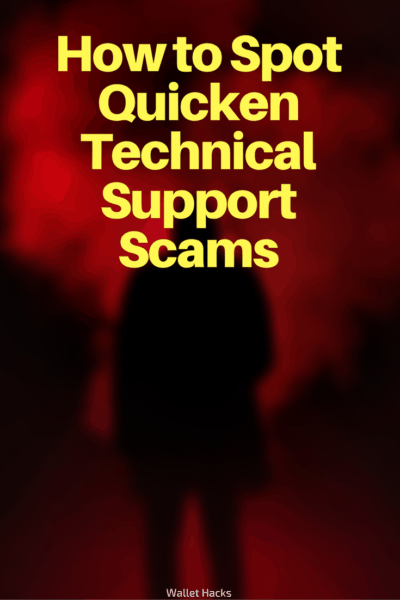
- Outright technical support scammers
- Legitimate companies looking to sell you accounting/payroll/bookkeeping services (to replace Quicken & Quickbooks)
- Quicken itself
#2 and #3 are pretty obvious in their non-scammy nature. The legitimate accounting companies are trying to sell you accounting services. They aren't pretending to sell you Quicken technical support. And Quicken itself is at Quicken.com – so you know that's legit.
#1 is where it gets tricky because they are either pretending to be Quicken or pretending to be able to give technical support for Quicken problems. If you're super busy, stressed out about your Quicken problems, and don't pay attention… you might be tempted to call the 1-800 number.
Here's what one looks like:
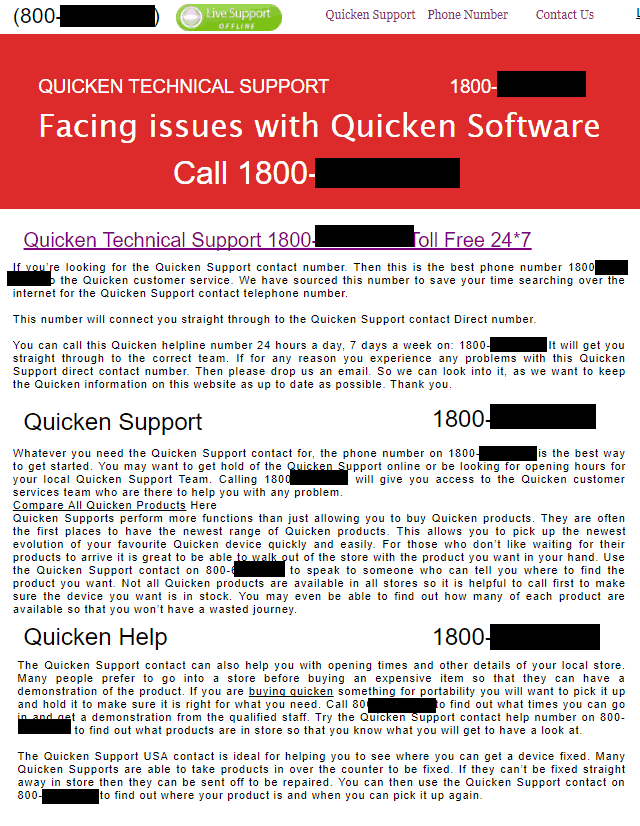
If you're a seasoned vet of the Internet, the screenshot above looks fake. But if you're not and you're desperate for a solution, you might be tempted to call that number despite all the spelling and grammatical mistakes in the text!
Worst case, search for the phone number listed and see what comes up. It's likely a list of complaints about a scammer.
I Don't Believe You, What If I Call Them?
This post on Reddit from a year ago will explain what happens. I've posted it here in case the thread ever goes down (and lightly edited for clarity):
Last week I called my bank because I was having trouble downloading their transactions into Quicken.
Carrie at my bank made some calls to her Quicken vendor and called me back to say she was going to have Quicken tech support call me.
Tech support person called me Monday evening April 18 at 6:45 p.m. She explained that she would need to remote control my computer and asked me to go to the website u24.us From that website I enter the code to allow her to remotely control my computer and I downloaded and installed Citrix Online Launcher at 6:49pm.
Once it was installed, Karen asked me to explain the problem. I demonstrated as she watched, logging into my Quicken program (entered my password), initiating a download of transactions from all my accounts (entered the password for just my business banking account) and showing her the error that occurred when Quicken couldn't connect.
She then took control of my computer and accidentally opened the Windows Powershell window. She tried to close the Windows Powershell window, but it wouldn't close. She asked me to try to close it and I could not close it either. She then opened a Command Prompt window and typed in sfc scannow.
I thought that this was suspicious and asked her what she was doing. She said she had to run a scan and it would take about 8 minutes. She said we could stay on the line or she could call me back. I told her I didn't understand what she was doing and I closed the command prompt window and then clicked to disconnect the session. She then said okay bye and hung up on me at 6:54pm. I immediately shut down my computer.
In other words, the bank employee searched for Quicken technical support and was duped by that very site!
When the scammer called, they were able to get remote access to the victim's computer (because the victim installed software that allowed it) and almost completed the scam of taking over the computer. Scary stuff.
Don't call!
Related: Dangerous Area Codes You Should Never Call
How to Reach Real Quicken Technical Support
If you need to reach someone, go to the official Quicken support page and scroll down for Live Chat or Phone Support.
You can pay for Premium Support, which gives you a year of priority access for $49.99 a year, but you don't have to pay. Premium Support is only available for Windows users and it just gives you priority access (you skip the main line) for a whole year. You get the same support, you just avoid the line. You'll get the contact details under My Account whenever you pay.
Other than Premium Support, they will not bill you for technical support.
It'll probably be slow. You'll wait a long time. It'll be a pain. But you won't get scammed.
If you call up a number and they tell you that it'll cost you to fix a problem with Quicken, it's probably a scam. If they want you to install anything from a random website, it's a scam.
Good luck!
(and if you're looking to move away from Quicken, here are some of the best alternatives to Quicken)




Nice article Jim…I can tell you researched this after I contacted you.
Yes, I did the research to answer your email and then though I’d put together a whole post about it because it’s SO easy to fall victim to these scams.
Hey Jim,
Just wanted to say thanks. We were helping my mother-in-law with a litany of issues with her work computer, which centered around Quicken, and when she mentioned that she had been paying $150 per session for technical support with a screen-share element, the hairs on the back of my neck stood up. This article helped me to explain to her how these Tech Support scams work, and hopefully save her from hassle moving forward.
I admit falling for the ‘allowing the tech to take over my computer’. I was in such a rush to solve my download problem, that I didn’t take the time to see the site I found was not actually Quicken. When the technician started asking me about the weather, and then telling me how beautiful my voice was, I realized he was distracting me from seeing that he was going through all the contents on my laptop. I immediately hung up and closed the software and changed all my financial passwords. It was a harrowing couple of hours as I… Read more »
That’s so scary!
I fell for the scam and allowed the “Quicken support” tech to access my computer with logmin rescue for about 5 hours, and I paid by online check $548.99 for five years. When I received no response phoning the 800 number they gave, I became suspicious. I have closed that bank account. I reported my case to FTC. I called the real Quicken support to find out if the upgrade I got was for real, and they assured me my current program, which is very user unfriendly, is for real. Are there other precautions I need to take?. I have… Read more »