We all know that shopping around is the best way to save money on any subscription.
But who has the time to shop around all the time? I know I don't.
We can also play the “cancel game,” where you call up a company and threaten to cancel. They play their role of saying “OK OK, don't cancel, let me give you an incentive to stay.”
But that takes time and who wants to do that all the time?
Today, we have a hack that can save you $10 a month on every active phone line for the next 12 months. That's a minimum $120 for a few minutes of tapping on your phone.
There is no guarantee that Verizon will offer you a discount if you take these steps. But the steps take just a few minutes so your ROI, if it works, is amazing.
📔 Quick Summary: If you turn off Number Lock and request a Number Transfer Pin, Verizon will offer you $10 off each line to stick around. It's the equivalent of threatening to cancel, except you can do it all through the app. We've confirmed this continues to work as of February 2024.
✨ Related: Mint Mobile Review
How to Save $10 per Month per Phone Line
The best part about this process is that you don't have to wait on hold, you don't have to talk to anyone, and you don't have to pretend you're canceling your line… you can do it all in the app.
- Open up your My Verizon app and tap on the Account tab in the bottom navigation menu
- Scroll down to your Devices and tap on one of your devices
- Scroll down to Device Management, tap Number Lock and unlock your numbers (if they are locked)
- Then tap Number Transfer Pin and request a PIN
- Then wait.
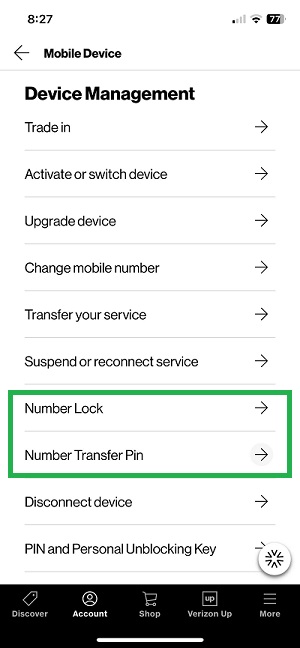
What you've effectively done is ask Verizon for permission to port your phones to another carrier.
And they will do what most companies do, offer you an incentive to save:
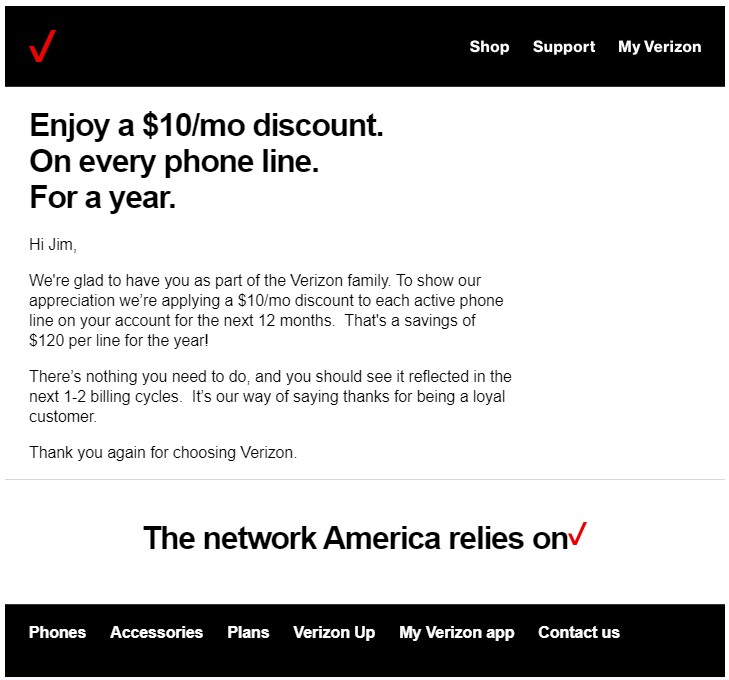
And an hour later, I got this text message:
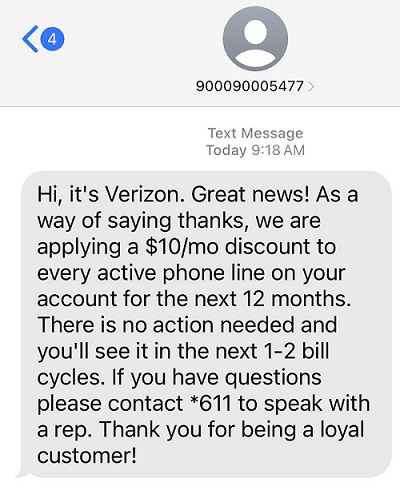
The text in case you can't read it:
Hi, it's Verizon. Great news! As a way of saying thanks, we are applying a $10/mo discount to every active phone line on your account for the next 12 months. There is no action needed and you'll see it in the next 1-2 bill cycles. If you have questions please contact *611 to speak with a rep. Thank you for being a loyal customer!
You May Be Offered a Free Phone
I've had friends and readers message me about getting this offer to work.
Then, the other day, my friend Roger (from lifelaidout) was offered a completely free phone.
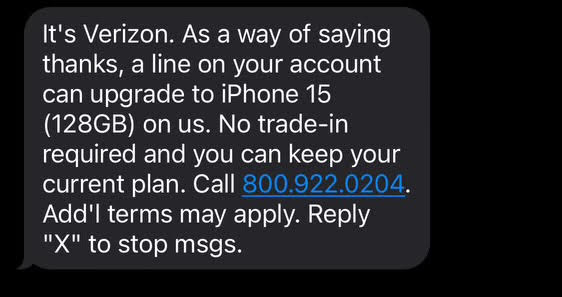
He called in to see if there were any catches and, to our collective surprise, there were none.
He was on an old limited data plan and the customer service representative was surprised he got this offer.
So the lesson here is give it a try… you may get nothing, you may get $10 off per line per month, or you may get a completely free iPhone 15!
✨ Related: How to Lower Your Verizon Bill
Tips for Getting This Hack to Work
If you have Number Lock activated, you must turn it off for this to work. We recommend Number Lock as part of our DIY identity theft guide because it prevents someone from porting your phone without your permission.
When I did this last night, I forgot I had Number Lock activated and just asked for a PIN. With just the PIN and Number Lock still ON, it didn't trigger the discount email.
This morning, I realized we still had Number Lock on so I turned it off all of our devices. It triggered this discount email within just a few minutes.
I suspect you can request the PIN and turn off Number Lock in any order, as long as both are satisfied then you will see the email.
We've had some readers tell us that they didn't get an email after they requested a Number Transfer PIN. They waited a few hours but still no email. Then they cancelled the PIN request, waited a few minutes, and requested it again. This seems to have triggered the discount!
Also, you may not get the email immediately.
In some cases, it took many hours:
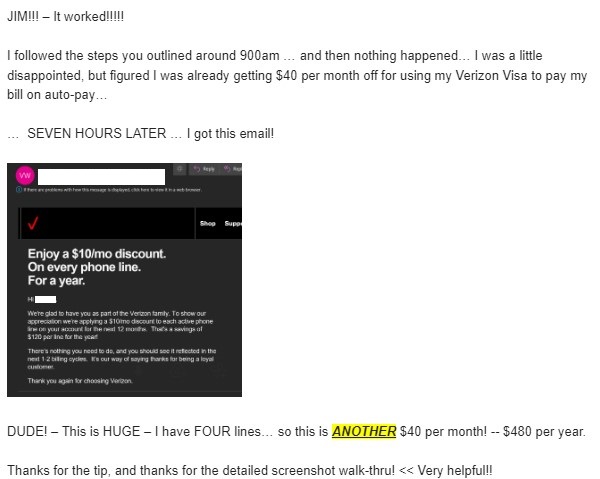
This is still working, well into February 2024.
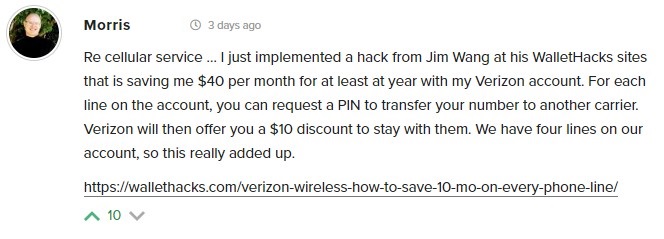
Good luck getting the discount!
❗Oh! Remember to turn on Number Lock after you're done!




Jim:
Tried the verizon hack….got no where.
When I used the device menu like you have above, the screen froze.
when I tried CHAT I got a PIN with no offer.
Did they get overwhelmend and then get wise?
Please let me know what to do next.
I would try again, maybe they were overwhelmed?
Thank you for this tip!! It did take several hours for the email to arrive after requesting a PIN but the savings is wonderful!
OMG, Jim…It worked for us too! It took a few hours for the email to arrive…we figured all your Verizon readers were jumping on this. Thank you so much.
I love your clear instructions. You just put $240 in this retired couple’s pockets. Thank you, thank you, thank you
Enjoy the extra cash!!!
It worked just as you described. Did it at about 6 PM. Received the text explaining the credit at about 9 AM the next morning. Thank you.
Very nice!