Capital One Shopping is a money savings app that has been around for years but it was previously called Wikibuy. I’ve seen them in advertisements all over the place and it made me wonder if this thing was worth checking out.
If you’re like me, you always want to save money when you shop… but who wants to spend all that time researching every purchase? Checking coupon sites to see if they have real coupons (and not a list of expired ones), checking prices everywhere, and generally spending loads of time with no benefit. If it’s a big purchase then it’s worth it, but if it’s a small one? No thanks.
Well, what if a tool did the heavy lifting for you seamlessly? What if you didn’t have to do the heavy lifting because an app did it for you?
If that appeals to you, you’ll want to read this Capital One Shopping review.
We’ll show you exactly how Capital One Shopping works, from its history to its pros and cons, so you can decide if Capital One Shopping is a money-saving tool you need in your wallet hacking arsenal.
Table of Contents
What is Capital One Shopping?

Capital One Shopping is a browser extension that was launched in 2014. It grew in popularity so quickly that Capital One purchased it in 2018.
Today, Capital One Shopping has millions of users.
Capital One Shopping’s purpose? To help save you cash when you shop online (and offline, through Local Offers). Capital One Shopping calls itself an “automated shopping assistant.” Similar to Honey, Capital One Shopping is a browser extension and mobile device app. The desktop browser extension works with Google Chrome, Safari, Mozilla Firefox, and Microsoft Edge. Capital One Shopping also has a mobile app which is available for Android and iOS.
It works with both desktop computers and mobile devices including Android and iOS, and it’s designed for online shopping only.
How Does Capital One Shopping Work?
Capital One Shopping is easy to use once you’ve added the browser extension on your desktop computer.
As you are shopping at Amazon, Target or Best Buy, Capital One Shopping will automatically search for a better deal on items you shop for.
I was looking at a USB microphone and Capital One Shopping checked while I was looking at the product page:
Capital One Shopping scours the internet for a better deal on the item you’re considering – even if the better deal isn’t at the store you’re currently shopping at.
As you shop, you’ll get a Capital One Shopping notification popup that shows you if a better deal is available for the product you’re looking to buy. Also, it’ll show you top alternatives to the product you’re looking at. Your Capital One Shopping notification even shows you the Amazon reviews and other user reviews for the product, including YouTube reviews and professional reviews.
This makes comparison shopping super easy – especially when it comes to stores like Amazon where you can choose from multiple sellers on many items. If Capital One Shopping finds a better offer, it will appear on your screen in just seconds, saving you lots of time.
Once you click on the better deal you’re free to add it to your cart. Also, Capital One Shopping will instantly find any applicable coupon codes and discounts and automatically apply the best available code to your order for even more money savings.
Capital One Shopping goes one step further and helps you earn Capital One Shopping Credits when you access stores and shop with the Capital One Shopping extension installed. As with Rakuten, Capital One Shopping offers percentages of your cart total that you can redeem when you purchase.
When I searched Capital One Shopping deals for this article, I found 9% back in Shopping Credits at JCPenney and 3% back in Shopping Credits at Microsoft. You can go to the Capital One Shopping homepage to find trending deals and featured offers.
After you’ve earned your Credits, you can exchange your Credits for gift cards to popular stores on Capital One Shopping – it’s free money.
Other Key Capital One Shopping Features
Capital One Shopping has some other great features that make it easy for you to save money too.
Universal Search
The Capital One Shopping site has a “universal search” feature that allows you to immediately find a better deal on specific items you’re looking for.
For instance, if you’re looking for an iPhone 8, just type that phrase in the search bar at the top of the Capital One Shopping site. You’ll get a list of all of the current deals Capital One Shopping finds on the iPhone 8.
From there, you can choose the deal you want and purchase your phone or other items.
Price Drop Alerts
If you’ve been searching for a particular item but decide you don’t want to buy just yet, Capital One Shopping keeps your search in mind. Then it’ll notify you when it finds any price drops or better deals on the product.
Even after you’ve purchased your product, Capital One Shopping will keep searching to see if it goes on sale to offer you a potentially better deal.
As a bonus, Capital One Shopping will notify you when others get great deals on items you’ve been looking at so that you can take advantage of those deals too.
Featured Offers
Capital One Shopping always has featured offers on its homepage. These offers are designed to ensure you don’t miss out on great deals on a variety of products.
Capital One Shopping works hard to ensure you don’t miss out on lower prices or a great deal online.
How Much Does Capital One Shopping Cost?
Capital One Shopping is a totally free app/browser extension. There’s no signup fee, no initial cost, and no monthly fee.
Who is Capital One Shopping For?
Capital One Shopping is for anyone who shops online and anyone who wants to save money as they shop online. If you like saving money on online purchases and earning gift cards, you’ll benefit from Capital One Shopping.
And if you’re into saving time you’ll like Capital One Shopping as well. Summed up, Capital One Shopping provides one more way to make your life easier and help you save money — effortlessly.
How Do I Get Capital One Shopping?
Adding Capital One Shopping is easy. You can get Capital One Shopping in several places by adding it to the browser directly from:
- The Chrome web store
- Mozilla Firefox add-on page
- Safari Extensions store
If you want the mobile version, know that the Capital One Shopping app is available at the app stores for both Android and iOS.
Adding Capital One Shopping
I use Google Chrome so adding it was just like adding any other browser extension.
Here’s the homepage:
Then you’re directed to the Chrome Web Store:
Click Add to Chrome and give it permission to Add the Extension:
It takes a few seconds to add to your browser. Then you’re directed to create an account:
After this, you’re asked a few purchasing questions like how many purchases you make in a month and your favorite stores. You can skip these.
Then, you’re given a quick tutorial about how Capital One Shopping works.
The beauty is in the coupon codes and how it will try to apply the codes automatically, so you don’t have to search for them and try invalid codes repeatedly, and comparison shop.
What Else Do I Need to Know About Capital One Shopping?
There are a couple of other things you should know about Capital One Shopping. Capital One Shopping does collect data as you shop and but it doesn’t sell that data to third party companies. They do this to help you find better deals on the items you’re shopping for and to help your fellow Capital One Shopping members get better deals as well.
In terms of ratings, Capital One Shopping has a 4.6 out of 5 stars (Excellent) rating on Trustpilot. In fact, a full 95 percent of Trustpilot reviewers rated the app as “excellent.” Capital One Shopping even has a 5-star rating on the Google Chrome store site.
Finally, Capital One Shopping doesn’t have a customer service phone number but you can search through the Capital One Shopping FAQ page and find answers to a lot of questions about the app. And they have an email contact form if you need to reach someone there.
Summary
Capital One Shopping has has proven itself as a smart way to help you save money when you shop online. And you can use the money you save to get started on your flywheel fund, pay off debt, save for a vacation or work towards any other money goal you have.
It’s really easy to use and unlike cash back portals, you don’t have to click to get anything.
Have you ever used Capital One Shopping? If so, we’d love to hear about your experience with it!
*Capital One Shopping compensates us when you sign up for Capital One Shopping using the links we provided.

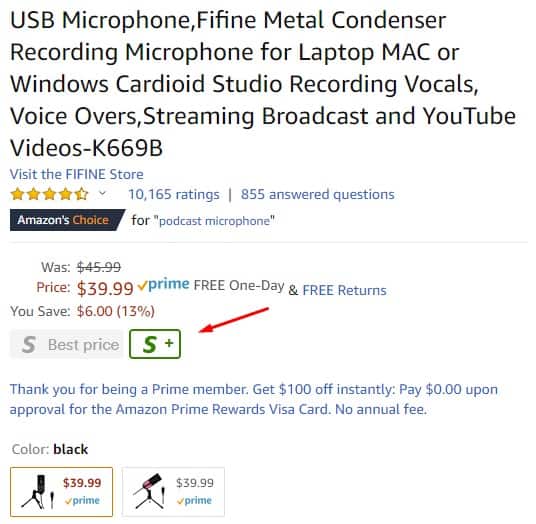
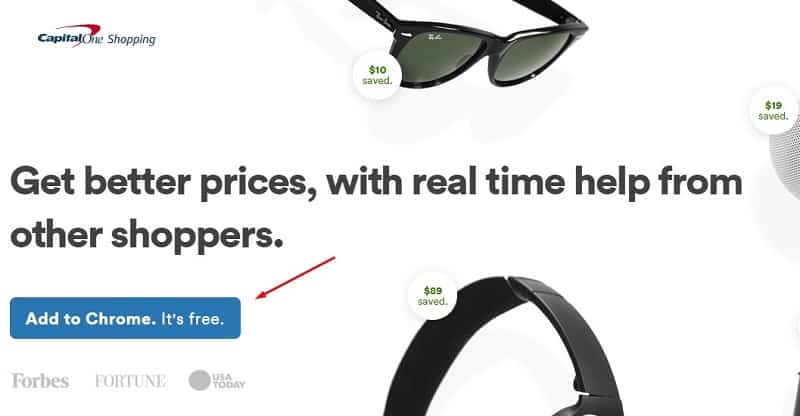
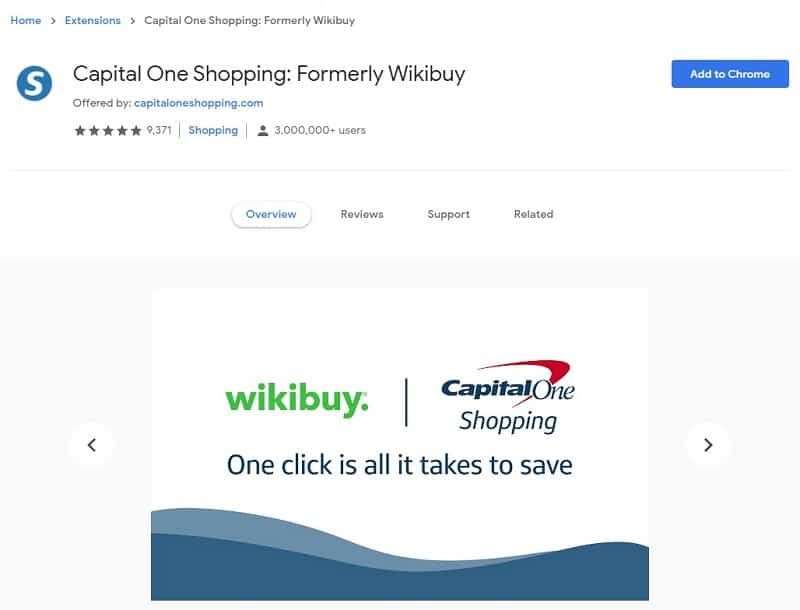
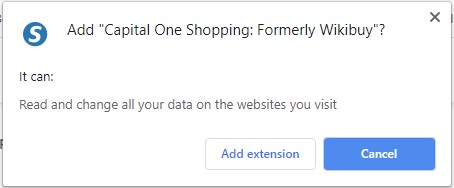
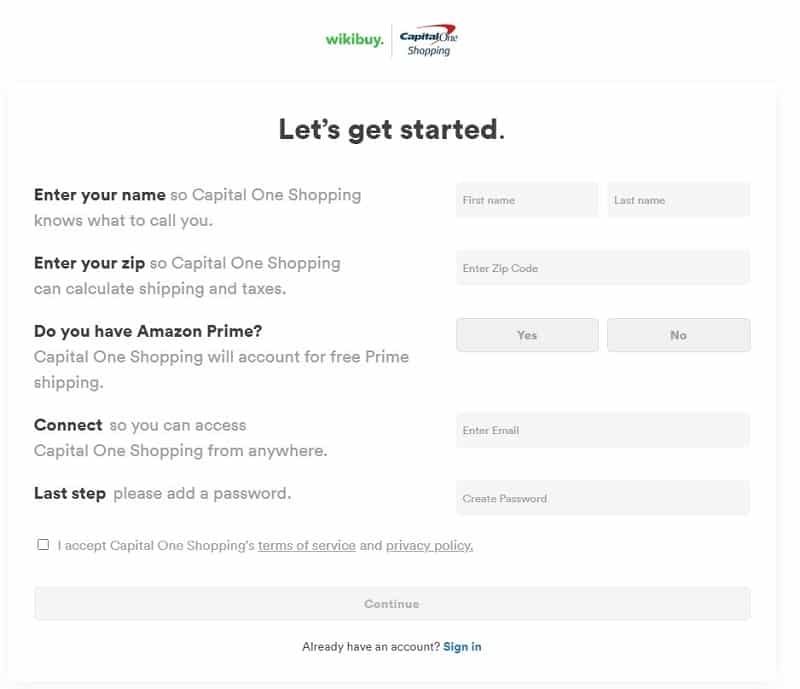




You promise to tell us all about Wikibuy “from its history to its pros and cons.”
Where are the cons?
The most significant con is that it collects your user behavior and sells it to third parties. It’s on the list of Cons in the box.