GoHenry
Strengths
- Open accounts for multiple children
- The debit card works locally and online
- Receive direct deposits, allowance, and gift deposits
- Earn bonus cash via Money Missions
- Customizable parental controls
Weaknesses
- No mobile check deposits
- Savings doesn’t earn interest
- Teens cannot enroll in online bill pay
- No surcharge-free ATMs
- Minimal budgeting tools
GoHenry offers family-friendly debit cards for kids and teens that can help them learn how to manage their money and also participate in a digital economy that’s going cashless.
Your child can quickly receive funds, make payments, get a customized card, and earn bonus cash by completing in-app Money Missions. As a parent, you can schedule allowance payments and also monitor their child’s accounts.
This GoHenry Card review takes a closer look at how your child can use this card to learn how to manage money and pay the bills.
Table of Contents
- What is GoHenry?
- Who Can Join?
- How Much Does GoHenry Cost?
- GoHenry Account Limits
- How GoHenry Works
- Best GoHenry Card Features
- Money Missions
- Allowances
- Schedule Chores
- Customized Debit Cards
- No Foreign Transaction Fees
- Split Purchases
- Savings Goals
- Direct Deposit
- Gifts from Relatives and Friends
- Retrieve PIN Numbers
- FDIC Insurance and Fraud Protection
- Refer Friends
- GoHenry Card Pros and Cons
- Is GoHenry Worth It?
- GoHenry Alternatives
- FAQs
- GoHenry vs. Greenlight: Which is Better?
- GoHenry Review: Final Thoughts
What is GoHenry?
GoHenry dates back to 2012 and is the invention of parents looking for an efficient way to pay allowance and help their children pay for online purchases.
Today, this platform has approximately 1.5 million members. It offers customized debit cards to children giving them many banking features and a few extra perks that can make it easier to manage money.
Parents can quickly transfer funds, use parental controls, and assign chores.
Who Can Join?
GoHenry is currently open to continental United States, Alaska, and Hawaii residents. The service is also available in the United Kingdom.
A parent will need to open an account and enroll their children. You must be the legal guardian of the child you wish to register.
This service can be an excellent solution for your family members that are 6-18 years old that don’t have access to a free checking account yet but need a way to perform these tasks:
- Enroll in direct deposit
- Make debit card purchases
- Split purchases
- Receive financial gifts from parents and relatives
Once a child turns 17 years and 11 months, their debit card will expire at its expiration date. So, your child must upgrade to a traditional account when they turn 18 and become a legal adult.
How Much Does GoHenry Cost?
GoHenry has a 30-day free trial but then you must go with a Family Plan or an individual child plan.
The family plan is $9.98 per month for up to 4 children.
The individual child plan is $4.99 per month per child.
There are several other incidental fees you may encounter:
- ATM withdrawals: $1.50
- Foreign transaction fee: 0%
- Customized card designs: $4.99 per card
- Standard card designs: $0
GoHenry Account Limits
You may encounter transaction limits for spending and receiving money, as follows:
- Maximum balance for parent and child accounts: $6,000
- Maximum number of loads per day: 3 (up to $500 per day for parent accounts)
- Number of purchases per day: 10 (up to $2,500 in spend per day)
- ATM withdrawals: Up to $120 per day (up to 3 daily withdrawals)
How GoHenry Works
You will download the GoHenry mobile app to your Android or iOS devices to use the platform features. While parents and children use the same app, each party has a different dashboard.
Here is a closer look at how parents and children can use GoHenry.
For Parents
Parents will set up accounts for their children between ages 6 and 18. It’s possible to add a second parent for enhanced ease of use.
Here is a step-by-step list to joining GoHenry:
- Open an account: You can open an account online or through the mobile app. Your first 30 days are free and then you pay $4.99 per child each month (or $9.98 per month for the family plan).
- Link a bank account or card: Next is linking an external bank account or debit card to fund your parent account. GoHenry also uses this account to pay your monthly service fee if your parent account has insufficient funds. There are no transfer fees when this service needs cash from your linked account.
- Fund your child accounts: You can send cash to your child accounts after funding your parent account. It’s also possible to schedule recurring transfers to help put this tool on auto-pilot.
- Use the child debit card: Your child will receive their debit card several days after their account opening. As they use their card, you can monitor their spending activity, adjust the parental controls, and use other planning tools to help them succeed financially.
Parental Controls
As your child makes purchases, you can receive real-time spending alerts and set additional parental controls to ensure they don’t get into trouble.
Here are some of the ways parents can monitor the child’s account:
- Receive real-time spending alerts
- How the card can be used (i.e., local stores, online, ATM)
- Weekly, daily, and single-purchase spending limits
- ATM transaction limits
- Freeze or unlock debit card on-demand
You can adjust these rules for each child. So, you may give an older teen that drives or works part-time more liberty than their younger sibling.
In addition to these controls, GoHenry automatically blocks debit card purchases at stores with an “Over 18” merchant code. So, for example, this card won’t work at liquor stores and tobacco shops.
Also, teens cannot get cashback from store cashiers or bank tellers. Instead, they must go to an ATM to make a cash withdrawal (assuming you enable ATM access).
For Teens and Kids
Your child receives a Mastercard debit card for online and in-person purchases up to the account balance. In addition, there are no overdraft fees as transactions won’t process if there are insufficient funds.
Kids can manage their accounts and complete tasks with the GoHenry mobile app.
It’s possible to receive money from parents, relatives, friends, and employers. In addition, the account balance has FDIC insurance through Community Federal Savings Bank.
The app also gives children the opportunity to earn free money by taking short money lessons.
There are some budgeting tools to save money for specific goals – the service mainly helps teens receive and spend money learn basic financial literacy.
Best GoHenry Card Features
These are some of the best reasons to consider using GoHenry.
Money Missions
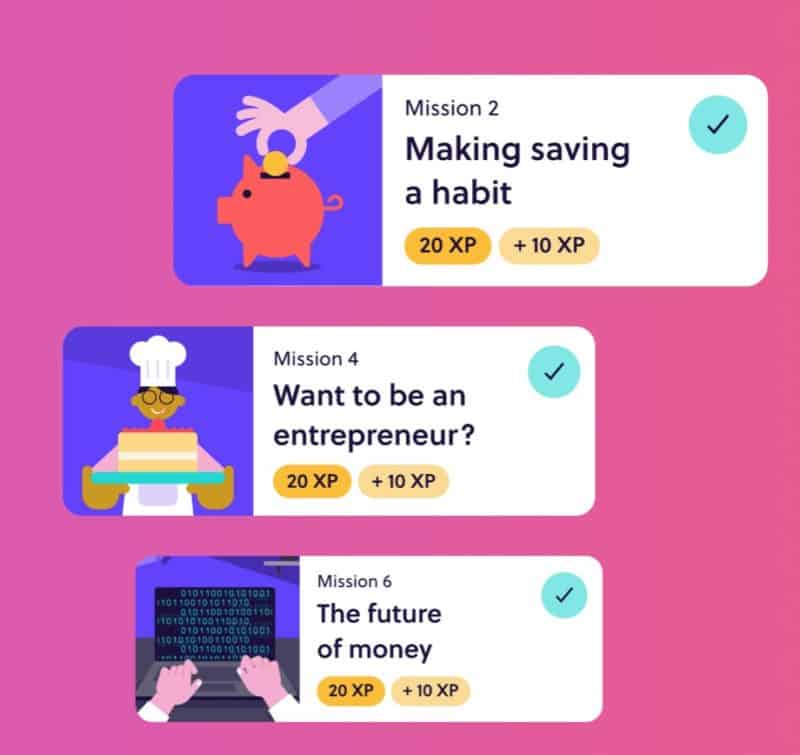
Children can complete in-app Money Missions by watching short videos and answering quizzes about different financial topics. As a reward, they can earn bonus cash in addition to experience points and badges.
The lessons cover topics such as:
- Earning money from jobs
- How taxes work
- Saving money
- Spending wisely
- Avoiding money scams
- Budgeting
- Borrowing money
- Investing
These lessons help teach basic financial literacy concepts, and the cash rewards can be an incentive for your child to take them.
Allowances
You can schedule weekly or monthly allowance payments within the app. This frequency can help your child plan a weekly budget and prepare them for receiving a regular paycheck.
Schedule Chores
Parents can assign chores in the app. You may also enable payments for each completed task if you don’t want to rely on the automated allowance tool to give your child money solely.
Customized Debit Cards

Over 45 different card designs are available that allow your child to personalize their card.
Several of these designs cost $4.99, but the classic designs are free and stylish.
In addition to the unique card art, your child can easily distinguish which card is theirs as it says “Go____” on the card front.
In addition to the numerous card designs, the card can work online or in person at most stores. Parents can use spending controls to prohibit its use for specific transactions like ATM withdrawals or in-store purchases.
No Foreign Transaction Fees
These cards won’t incur a foreign transaction fee if you travel outside the United States. In comparison, this fee can be as high as 3% with other services.
Split Purchases
Teens can split debit card purchases by sending money to others or requesting funds through the app.
Savings Goals
Parents or children can create savings goals to plan for upcoming expenses. Unfortunately, this platform lacks in-depth budgeting tools that adults may need to pay the bills, but this feature helps you create a basic savings plan.
Unfortunately, your savings won’t earn interest, but you can avoid accidentally spending this cash on something else.
Related: Check out these free printable budget worksheets
Direct Deposit
Teens with part-time jobs can receive direct deposits to their accounts and quickly access their cash.
The app sends a push notification to the child and parent when the deposit clears. Once your employer initiates the payment, this usually takes two days, but deposits larger than $500 can take longer as the GoHenry security team must review the transaction.
One potential frustration is that the mobile app doesn’t support mobile check deposits. If a child receives a paper check, parents must first deposit it into their checking account and schedule a transfer.
Gifts from Relatives and Friends
Friends and relatives who don’t have a GoHenry account can easily send money directly to a child for their birthday, Christmas, or another reason.
The platform uses Giftlinks for free money deposits from non-members from their bank account or debit card.
Retrieve PIN Numbers
The app lets parents retrieve a debit card PIN if their child forgets it. This feature removes the stress of contacting GoHenry to reset the number.
FDIC Insurance and Fraud Protection
Your account has up to $250,000 in FDIC insurance benefits. However, the maximum account balance is only $6,000, so you might transfer your excess balance to a high-yield savings account.
Your debit card also has $0 liability protection for fraudulent transactions. Merchants may also use “Chip and Pin” practices to prevent debit card theft.
Refer Friends
If you refer a friend to join GoHenry, you and them can each get a $30 bonus.
GoHenry Card Pros and Cons
Here are the advantages and disadvantages of going with GoHenry.
Pros
- Open accounts for multiple children
- The debit card works locally and online
- Receive direct deposits, allowance, and gift deposits
- Earn bonus cash via Money Missions
- Customizable parental controls
Cons
- No mobile check deposits
- Savings doesn’t earn interest
- Teens cannot enroll in online bill pay
- No surcharge-free ATMs
- Minimal budgeting tools
Is GoHenry Worth It?
GoHenry is an excellent option as teens can easily access their cash for in-store or online purchases. In addition, earning bonus cash by taking financial literacy lessons is also unique.
Parents must decide if the teen banking benefits and parental controls are worth the monthly fee, though being able to customize spending controls and instantly transfer funds to children is helpful.
Instead, you may consider a teen checking account if you don’t need the hands-on budgeting tools or want to avoid monthly service fees.
GoHenry Alternatives
While GoHenry is one of the best apps for teen debit cards, other platforms offer their own unique features. Let’s take a closer look at a few GoHenry alternatives.
Greenlight
Greenlight has three different monthly plans ranging from $4.99 to $9.99, with the option of up to five debit cards for that flat rate. Your fee can be lower if you have multiple children.
Depending on which plan you choose, your child may also get these benefits:
- Earn up to 2% on savings
- Earn 1% cashback on purchases
- Open an investing account
- Cell phone protection
- Identity theft protection
Your child can also take financial literacy lessons (but don’t earn bonus cash), complete chores, and receive an allowance.
This platform offers many of the same banking features as GoHenry. However, you may prefer this service if you want your child to start investing in the same platform.
Read our Greenlight review to learn more.
FamZoo
FamZoo can be the better option if you want in-depth budget tools along with debit card tools.
The budgeting styles can help your child plan for spending, saving, and giving.
Children can receive a single debit card or multiple cards to open sub-accounts for specific expenses. Your monthly fee is a flat $5.99 if you pay month-to-month and you can have multiple children. The price reduces to as low as $2.50 if you prepay for 24 months upfront ($59.99 upfront).
Read our FamZoo review to find out more.
Current
Consider Current if you want your teen to have free ATM access at Allpoint ATMs. There are over 40,000 locations across the United States.
Some of the other benefits include spending round-ups that transfer to savings. You can also open multiple savings pods to save for upcoming expenses. There are basic budgeting tools too.
The annual fee is $36 per teen.
See our full Current Bank review to learn more.
FAQs
Unfortunately, no. You can try the platform for free for 30 days before paying the Family Plan or Individual Plan.
First, legal guardians open a parent account they will use to transfer funds to their child’s account and to enact parental spending controls.
Each enrolled child downloads the mobile app (iOS or Android) to manage their account and receives a Mastercard debit card. The debit card works for most in-store and online purchases in addition to ATM withdrawals.
Teens can receive money by requesting funds, enrolling in direct deposit, receiving an allowance, or completing in-app Money Missions.
Parents won’t receive a GoHenry debit card, and children’s cards won’t renew after they turn 17 years and 11 months.
You can contact customer support by phone during regular business hours on weekdays. Email support and an online knowledge library are also available.
GoHenry vs. Greenlight: Which is Better?
Both apps have many of the same features like allowance payments, savings goals, and parental controls. Still, there are several differences between the amenities and pricing.
GoHenry can be slightly cheaper with a smaller family as you pay $4.99 per child or $9.98 for a family with up to four kids. They can earn bonus cash by completing financial literacy lessons and accessing debit card banking features.
Greenlight provides up to five debit cards with a flat monthly fee between $4.99 and $9.99. In addition to the debit card, you can open an investing account and earn cash back on debit card purchases.
GoHenry Review: Final Thoughts
GoHenry provides a sound debit card for teens and kids with a reasonable monthly fee. Parents can quickly transfer funds to their children with a platform like GoHenry, which includes basic budgeting and financial literacy tools that a custodial bank account may not provide.
However, other platforms can be better if you need in-depth spending plans, debit card rewards, or the benefit of a flat monthly fee if you require cards for several children.




