Mint was one of the best budgeting apps out there and Intuit has decided to shut it down.
After years of being a staple in many financial households, Intuit has decided to fold Mint into Credit Karma. Credit Karma started as a way to check your credit score and expanded to include offerings from credit cards. The Mint team was added to the existing Credit Karma team and soon we'll see its features within Credit Karma (right now though, it's not worth migrating).
But what if, you're like many folks, and you've grown out of Mint? The budgeting tools are great but perhaps you're getting tired of the ads. Or maybe you need to manage your investments better.
Or you're just simply ready to move on from Mint and want to see what else is out there.
With this transition, now might be the perfect time to consider one of the many alternatives to Mint.
If so, we will cover some of the best Mint alternatives and why you should consider the hassle of switching to another budgeting and money management software.
🏆 Our Favorites (And Why)
Here are the three that stand out (each of which you can try for a month for free):
- Empower Personal Dashboard – Empower Personal Dashboard is our Editor's Pick as the best Mint alternative because they do the best job capturing your finances holistically. It has the best suite of investment tools available plus a robust budgeting system too – so if you're ready more than budgeting, this is the choice. And it's free.
- Tiller – Tiller will automatically pull your financial data into a spreadsheet, either a new or existing Google Sheet or Excel spreadsheet, and you can tailor it to exactly what you need. It's like giving your highly customizable spreadsheet superpowers. 30-day free trial.
- Simplifi by Quicken – If you want a very similar app to what Mint offers, then Simplifi by Quicken will be your best bet but it does cost $2 a month with a 30-day money back guarantee. You can see how close it is to Mint in a short period of time and you can import your Mint transactions into Simplifi.
| Budgeting Tool | Why We Like It | Annual Cost |
|---|---|---|
| Empower Personal Dashboard | free financial dashboard plus wealth and retirement planning | Free |
| Tiller | power up your spreadsheets with automation | $79 |
| Simplifi | Lightweight smartphone app version of Quicken ⭐ has Mint data importer | $24 |
| Lunchmoney.app | adorable paid budgeting app w/o ads or clutter, ⭐ has Mint data importer | $100 |
| You Need a Budget | a better budgeting methodology and education | $99 |
| Copilot | Tracks investments better with strong budgeting features | $95 |
| PocketSmith | plan your budget and project with confidence | $119.88 |
| Quicken | Desktop app, powerful if you can make it work | $36 |
| CountAbout | can import your data, small company feel | $10 – $40 |
| EveryDollar | Dave Ramsey's budgeting tool | $80 |
| GoodBudget | Uses envelope budgeting methodology | $80 |
| MoneyDance | avoid the cloud, locally stores your data | $60 flat |
| PocketGuard | freemium and budget focused | $75 |
1. Empower Personal Dashboard
Empower Personal Dashboard is what I use now instead of Mint. Mint is heavily focused on budgeting and Empower Personal Dashboard is more about investing and retirement saving. Since that's where my focus is now, I prefer it over Mint. Its tools are designed to help you determine if you're on track to meet your financial goals.
If this all sounds similar to Personal Capital, that's because it is. Personal Capital was acquired by Empower a few years ago and, in early 2023, was rebranded to Empower Personal Dashboard. (here's what happened to Personal Capital)
Empower Personal Dashboard is web-based and while they did add some budgeting features in the last few years, its strength is in the investing and planning parts of the tool.
Empower Personal Dashboard is free, just like Mint, but rather than inundate you with ads, they try to get you to sign up for wealth management services (but you can decline easily).
Our Empower Personal Dashboard review explains the service in greater detail, including how it fits in our financial workflow, but this post on why I switched from Mint to Empower Personal Dashboard highlights the big reasons why I made the switch.
The quick summary is that Empower Personal Dashboard has a suite of investing-related tools that Mint simply doesn't. I was less interested in the expense tracking features and more interested in getting a better handle on where my investments were, and whether I was doing it right, and Mint wasn't cutting it anymore. With Mint, I feel like you're looking backward. With PC, I feel like I have a better idea of where I'm going; if that makes any sense.
Empower Personal Dashboard is free and has no ads – which I love. Again, it's free because they offer wealth management but you can opt-out by simply telling them you're not interested. You can still use the tools for free.
(ironically, Mint is my favorite alternative to Empower Personal Dashboard in the free budgeting app department)
👉 Learn more about Empower Personal Dashboard
2. Tiller

Do you love spreadsheets? I still manage much of our finances with a spreadsheet.
If you prefer taking everything in-house and tracking your money with a spreadsheet, Tiller is the only option on the list that will help you achieve that. With Tiller, you put your budget into a spreadsheet and they will do the work of pulling your transaction data from your financial institutions.
If you're concerned about your data, this is one of the few options on the list where your data can remain on your computer in Microsoft Excel and not on the cloud.
Founded in 2015, it's the only service that will sync your financial transactions into a completely customizable spreadsheet (they support Microsoft Excel and Google Sheets). It's only $6.58 a month (billed at $79 per year), but you get access to a ton of templates to get your spreadsheet started if you don't have one yet. (our review of Tiller)
They also have a great community that can help you if you get stuck but also give you plenty of inspiration for ideas on how to supercharge your spreadsheets (they have templates and ideas I've never even considered possible with a spreasheet).
It takes a little work to set up but when you do, it'll fit like a glove. There is a free 30-day trial to help you decide if it's right for you.
3. Simplifi by Quicken

Simplifi by Quicken is the lightweight smartphone version of the traditional Quicken software package, which makes it more similar to Mint. It's meant to be simpler and easier to use, accessible on your phone, and lacks some of the more advanced features of Quicken.
Much like Mint, Simplifi's budgeting features are designed to be easy to use with automatic categorization of expenses (with the ability to edit them). You can establishing saving and spending goals and the tracking gives you the ability to make decisions about your money in real-time.
Simplifi does not have advanced investment and financial planning features. It's focused on the day-to-day, similar to Mint's focus, so if you want that aspect you'll have to look elsewhere.

💲 For a limited time, Simplifi by Quicken has a massive 50% off for Mint users who switch to Quicken Simplifi.
Mint was shut down in March of 2024 and they only gave you a few months to decide what to do. Fortunately, Simplifi by Quicken can be one of those options and it makes sense to lock in a discount price while you can.
Simplifi offers a 30-day money back guarantee so you have a month to try it out and see if it's a good solution for you.
4. LunchMoney

LunchMoney is an adorable budgeting and net worth tracker that is built as a leaner alternative to Mint. It essentially does everything Mint does just minus the ads. You can split, group, tag, and categorize transactions. You can track your net worth, set a budget, and even run analytics on your transactions to learn more about your spending. All of your transactions can be imported or you can import them manually themselves if you don't want to enter your banking information.
One nice fact is that it's a one-person operation and you get great customer support because she responds to emails in a day. According to her blog, she's currently residing in Taiwan.
Also, they have a developer API so you can build stuff using the data from your account via their developer API. No one else offers this.
⭐ Finally, she has built an importer tool that lets you import your Mint data! See how they compare to Mint in their own words.
LunchMoney costs $8 a month or $80 a year ($6.67/month). It's a small price to pay to avoid all the clutter of ads on Mint! They have a 14-day trial that does not require a credit card to start.
5. You Need a Budget
Mint is a powerful budgeting app but if you want to really get a handle on your budget, you need to be looking forwards and not backwards. You Need a Budget, also known as YNAB, is great for budgeting because it is based on zero-based budgeting and projecting your budget forward. (check out this head-to-head YNAB vs. Mint post for specifics)
Rather than just tell you what you spent your money on (which it will do), YNAB can also help you look forward so you can adjust your budget to meet your needs.
YNAB focuses on four rules – Give Every Dollar a Job (ie. zero-based budgeting), Embrace Your True Expenses, Roll With The Punches, and Age Your Money – which helps you take what you're doing now and put it in a framework that sets you up for financial and budgeting success into the future. Whereas Mint is about tracking and trying to stay in line, YNAB is about setting the future and allocating your next paycheck – it's a subtle difference that has helped a lot of people change their financial future.
YNAB costs $14.99 per month if you pay month, or $99.99 if you pay annually ($8.25/month) after an initial 34-day free trial.
(or, read our You Need a Budget review for more)
6. Copilot Money
Copilot Money is a paid mobile app service that offers one of the best budgeting and investment management experiences on the tablet and smartphone. If you were picking a straight up Mint-killer, this one looks to satisfy all of the conditions minus intrusive ads and pitches.
In the budgeting department, they use machine learning for expense categorization but you can make up your own rules and edit as necessary (such as marking something recurring). You can manage budgets with other people (split shared expenses) or solo. Best of all, it has features for tracking your investments such as stocks, bonds, mutual funds/ETFs, real estate, and crypto, which was a severe limitation of Mint.
Copilot has a free trial but costs $95 a year (billed annually) or $13 a month (billed monthly).
We have a detailed review of Copilot Money if you'd like to learn more.
👉 Learn more about Copilot Money
7. PocketSmith
PocketSmith is a fully-featured budgeting tool that uses calendars and the idea of “event-based budgeting.” Rather than viewing your transactions strictly as a ledger, this approach uses a calendar and keeps track of recurring expenses alongside one-time transactions to give you a better understanding of your spending. If you're more of a visual planner who likes to see when charges will hit your account, their view can help you see it clearly.
PocketSmith has a free option that makes you manually import transactions, 12 budgets, 2 accounts, and projections for 6 months out. Foundation ($9.95/mo) will get you automatic transaction importing, unlimited budgets, 10 accounts, and 10 years of projections. Flourish ($16.66/mo) gets you 18 connected banks, 18 dashboards, and 30 years of projections. Fortune ($26.66/mo) gives you unlimited accounts and 60 years of projections.
Here is our comprehensive review of Pocketsmith.
👉 Learn more about Pocketsmith
8. Quicken
If putting your data into the cloud worries you and you thought Quicken might be the answer, I have bad news – Quicken puts your data in the cloud now too. But like everyone else, they have bank-level security so it shouldn't be too much of a worry.
One thing that Quicken does offer that these other services don't is the ability to set up bill pay, which works well for some of those smaller banks that don't offer it though it comes with a fee. It also pulls your home value information via Zillow, if that is important to you.
Quicken is a software application you purchase (starts around $30 for the Starter Edition but quickly goes up) and downloads to your computer (or mobile device).
(also worth noting, Quicken recently released Simplifi by Quicken, a personal finance app)
9. CountAbout

CountAbout was built to solve the headaches of Quicken users and was founded over ten years ago. It is one of the few personal finance apps that can import data from Quicken and Mint, which makes a transition to this app much less painful if you're a data junkie. Unlike Mint, it's not free but the price point is very affordable – $9.99 per year for the Basic product and $39.99 per year for the Premium. (the main difference is that Premium supports automatic downloading of transactions, whereas Basic does not)
10. EveryDollar
EveryDollar is a budgeting tool affiliated with Dave Ramsey (Lampo Group) and works off the principle of zero-based budgeting. It's a very beautiful-looking app, available on iPhone and Android, and you have the option of using the free version or the paid Plus version ($79/year).
The big difference between the free version and the paid version is that the paid version has phone support and automated transaction imports/downloads (this is a huge difference). So unless you pay, you have to manually enter transactions. We take a look, with screenshots, at how Everydollar works firsthand.
We do a deeper comparison of EveryDollar vs. Mint if you're seriously considering EveryDollar.
11. GoodBudget
Do you like the idea of envelope budgeting? If so, GoodBudget is a free budgeting app based on that method and after Mvelopes shutting down, one of the only tools that still supports that style of budgeting.
If you aren't familiar, envelope budgeting is where you set your budget ahead of time (rather than just tracking) into categories, which you track with envelopes of money. You don't have to use envelopes or cash but the genesis of the idea is based on actual cash in envelopes. You spend down the amounts in your envelopes and you can borrow from different envelopes if you overspend in a category.
This method is popular because it abandons credit cards as a tool, which is more often than not a detriment anyway. GoodBudget uses technology to help you manage it without envelopes and can synch with your bank to track spending and income. It's available for both iOS and Android phones.
12. MoneyDance
You may be surprised to know that MoneyDance is one of the very few personal finance tools that does not upload your data to the cloud. They offer the ability to link accounts online for automatic transaction updates or you can do everything manually.
It was lauded by the Washington Post as being a solid contender to Quicken (and thus Mint) and they offer a free trial plus a 90-day money-back guarantee.
While I haven't personally used it, I've heard good things and it's one of the few options that keep your data local. If that's important to you, take a look at this money app.
13. PocketGuard
PocketGuard is a freemium budgeting app that can link up all your financial accounts in one place – from credit cards to banking to investments to loans, it's a full spectrum of your finances while adding in a savings component by giving you recommendations on where you can save. You can also build a personalized budget using your data as a baseline and then use it to help set goals for yourself.
The free version has many of the same features as Mint but the Plus, which is $3.99 per month or $34.99 per year, lets you add new categories and track cash transactions.
How We Chose Our List
Over the years, I've used a lot of budgeting and personal finance tools to varying degrees. Some I've used as extensively as Empower Personal Dashboard, Tiller, and Mint (as in I used them as the main tool in my workflow) and others I've only played with as a way to learn more about them, write reviews, and such.
Mint is a great budgeting tool but you have to deal with all the advertisements and product recommendations. We built our list based on each tool's total offering, including budgeting tools and beyond, with an eye toward cost as well. Very few budgeting tools are fully ad-supported while offering the same tools as Mint, but if you're looking to move on – here's who we looked at and why the list was ordered the way it was.
When organizing our list, we made recommendations for “Our Favorites” based on the utility of the tool and how it might replace Mint as a tool. Empower Personal Dashboard doesn't have the same budgeting tools as Mint but it's free and offers a lot in investing and (light) financial planning, which is not the case for many of the other tools on the list.
The primary “knock” against Empower is that they monetize through wealth management and so you will be upsold their wealth planning services. This means phone calls that will continue until you pick up and tell them you aren't interested (then they will stop). It's a minor inconvenience especially since the tool is free and you will not see any advertisements (beyond Empower's own offerings).
Tiller is a very powerful tool for fans of spreadsheets but it's not free and requires a bit of setup. Like a bespoke suit, once you get it up and running, you can customize it to do almost anything you want.
Finally, You Need a Budget is perfect for those who are still in “budgeting” mode (and not just “recording” mode). If you want a tool that records your expenses but that you can use to plan for the future, to help you transition to a better budget, this is the one for you.
After our favorites, each of the listed tools has a benefit that differentiates it from others but they start getting less specialized. CountAbout stores your data locally and can import from Quicken (same as MoneyDance). Lunchmoney.app is a very well-designed paid budgeting app. Quicken is quicken.
Common Questions about Mint Alternatives
Mint is a very useful budgeting tool if you just need tracking and have “trained” it on how to categorize your transactions. It's free so it relies heavily on advertisements to help pay for the service.
Empower Personal Dashboard is a good and free Mint alternative that offers better financial planning and investment tools. It isn't any better at budgeting and expense tracking, however, but it is web-based.
Mint aggregates and uses consumer data but will sanitize it, of personality identifying information, to protect privacy. This data is valuable and provides insights to advertisers on who is interested in their products and how to better target them. Mint is not unique in this – many “free” services of this type rely on advertising and user data to pay for itself.
It depends on what you need. If you want just budgeting with no frills (and don't mind the ads), Mint is still the most flexible and useful tool.
If you want more, such as investment tracking or financial planning, you'll need to move to something like Empower Personal Dashboard.
If you need help establishing and adjusting to a budget, a service like You Need a Budget will be more effective in transitioning your spending habits.

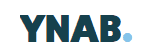







Nice list and a few that I haven’t heard of. We like Moneydance because it is closest to old-school Quicken (have preferred to not have data in the cloud).
Moneydance is definitely the closest if you dislike the security implications of storing your information in the cloud (and now even Quicken uses the cloud I believe).
Much more comprehensive list than most sites I found. Thanks for the info, I now have a few more to look into
There is at least one more that I know of everydollar.com that isn’t on the list. I am glad to see some more contenders to this field. One things your review didn’t include is mobile capabilities as we like to use mint to check the budget while we are shopping. What was the experience with each of these tools mobile presence?
Hi Chris – thanks for mentioning this, I’ve added EveryDollar and I can’t believe I forgot them. The big killer for me about EveryDollar is that you have to pay to import transactions automatically. That seems pretty behind the times.
Thanks for the list but ultimately the headline is misleading; the sites you’ve profiled aren’t true alternatives to mint. In fact, while Mint is free, the majority of apps in this article only offer paid subscriptions after a trial period. I have personal capital and mint, both free apps, and i find mint still works best as my day to day financial tracker. Not sure why I’d leave Mint for another app at this point.
They’re still alternatives though, even if some of them have a fee after a trial period. It might not be something you’d consider but they are still alternatives.
Jim, you say that CountAbout is “one of the few” that can import data from mint. What are the others with that capability?
Thanks!
Hi Lanya, there are instructions online for exporting your Mint.com data into a list of transactions as a .CSV and then importing that into Quicken or another tool that permits importing of data.
At the time I wrote it, I didn’t want to use any more exact language because I didn’t know who else had the capability.
This is a good list, but I’m having a hard time finding something to fit my needs. I’m looking for something to help me create budgets, but isn’t tied to a month. Do you know of a site that lets you set the dates on your budget? I ask this because I basically use my credit card as a charge card and pay it off completely every bill cycle. Everything that can, goes on my CC. (points!!) Basically I want to be able to set up a budget specific to my one card and it’s billing cycle.
FYI – you can usually call your credit card company and easily change your billing cycle. That might be an easy fix to your problem!
Thanks for the tip on CountAbout. I’ve been looking for a powerful Quicken alternative for a while now and it sounds like that might be the one for me.
Awesome list on money management apps. Till date, I have heard a lot about Mint.com, definitely it was refreshing take. Do add more to the list.
I’m not sure if what I’m looking for even exists but I figured you would know if it did. I’ve gotten very into budgeting lately but I’m having a hard time tracking expenses at stores like Target or Walmart. I’ll make one trip and end up buying food, alcohol, clothing, pet supplies, cleaning products, etc. I want a way to track all that stuff separately without having to manually type it into a spreadsheet when I get home (assuming I haven’t already lost the receipt). My main goal is to see that I spent $X per month on food vs.… Read more »
Reid – There isn’t anything that’ll break down the transaction into the individual items you’ve purchased. Everything else is possible though – you can track categories with Personal Capital, Mint, YNAB, etc. None of them break down the individual items because that’s not reported to the credit card company (which is a good thing, to be honest).
Are there any options that let you change the main expense categories? It drives me insane that Mint won’t let you…
Would be interested to know which of these have RESTful APIs.
Sometimes the web based tools don’t do what you want to do. It’s good to have options to expand the functionality.